Do you want to sound like a robot for fun, prank, or entertainment? Or do you want to prank your friends on communication apps or protect your anonymity and secrecy? There are many benefits you can take advantage of. Except for the examples mentioned before, bloggers can also make their sounds like a robot to suit their video themes.
If you’re looking to change your voice to a robot, this article offers tested and tried robotic voice recorders in terms of different devices. Now, let’s dive in!

3 Best Robotic Voice Recorders for PC/Mac
In this section, you’ll expect the best robotic voice changer for desktop users. Whether you’re a PC user or a Mac user, you’re bound to find a suitable robotic voice changer.
1. iTop Screen Recorder
If you’re looking for a free but feature-rich robotic voice recorder, iTop Screen Recorder is the one that can cater to your needs. It can help you capture any activity on your screen. On top of that, its free AI voice changer enables you to change your voice with 10+ filters, including a robotic voice filter. Plus, its denoiser can help you greatly reduce background noise, which ensures you a clear audio recording. After recording, you can edit your video or audio without switching between different applications. For more excellent features, you can read the following list.
- Multiple free voice options to choose from. iTop Screen Recorder provides 10+ voice effects, including robots, lolitas, and bass to create a fun atmosphere for free. So, you can also change voice from male to female or vice versa.
- Record HD audio with noise reduction. Its built-in denoiser makes it possible to reduce background noise from any audio/video on a PC. That is helpful to record a voice memo or record a Zoom meeting.
- Change voices in real time in gameplay. You can apply iTop Screen Recorder to disguise your voice while playing games, thus masking your identity.
- Built-in audio editor for post-creation. With its advanced video/audio editor, you can polish your recording with plenty of editing tools, such as cutting, merging, splitting, and adding filters or effects, etc.
Now, let’s check the steps of how to record robot voice using iTop Screen Recorder.
Step 1. Download and install iTop Screen Recorder on your computer.
Step 2. Click on the Full Screen to select the recording area, and then enable the microphone. Tap Voice Changer to select robotic as your targeted filter. Tap the red REC to start recording. While recording, you can use gadgets such as a teleprompter, pen, screenshot, etc.
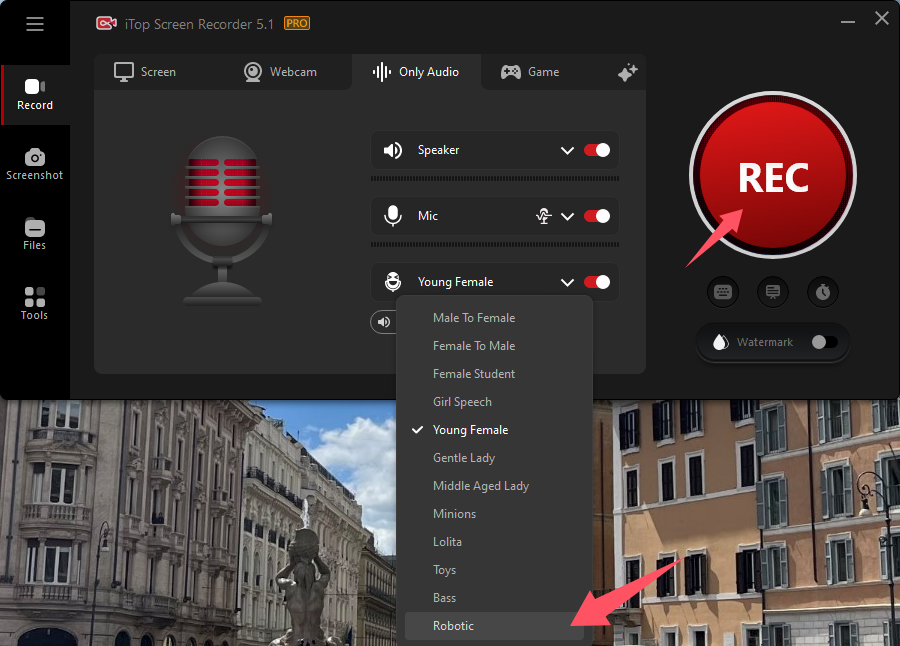
Step 3. Once finished, you can click on the red icon to stop recording. Then, you can continue to view and edit your recordings.
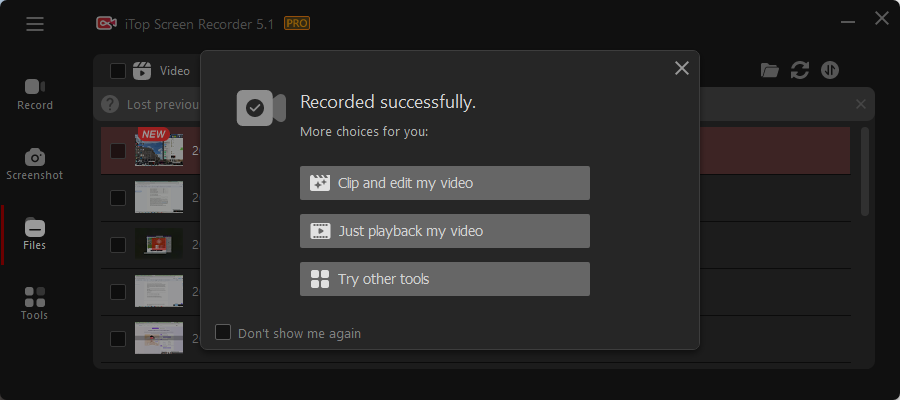
2. Voicemod
Another robotic voice recorder is Voicemod, which offers a wide variety of voice effects that can cater to different needs. You can change your voice to any character like a robot, demon, chipmunk, woman, man, or anything else in real-time. It works well with almost all popular games and integrates perfectly with Twitch, TikTok, Discord, Omegle, and more platforms. On top of that, it has a simple interface and quick setup, making it easy for any beginners to handle their tasks. Here are more features of VoiceMod.
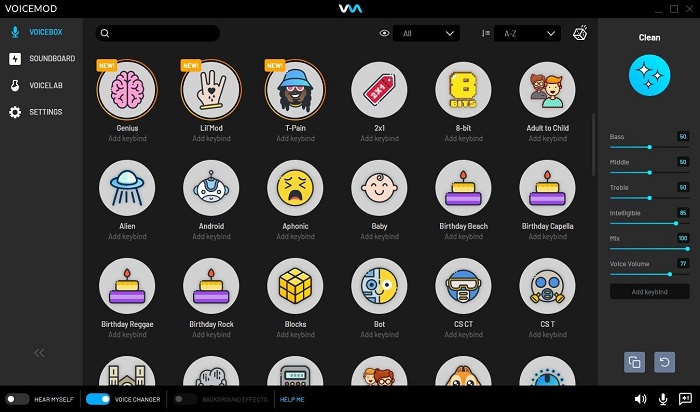
Best for: If you just want to make some simple changes to your voice, it’s recommended. But if you want some “special” voices, you have to pay much more for them.
Key Features:
- A wide variety of voices and effects.
- Easily add sound clips, memes, and sound effects.
- Perfectly integrates with Discord, Twitch, Fortnite, Zoom, and other apps.
- Simple and clean interface and quick setup.
- Change your voice in real-time.
- Share your voice with the Voicemod community.
3. MorphVOX
MprphVOX Voice Changer is a reliable robotic voice recorder that offers a ton of sound effects like a child, male, female, robot, dwarf, and more. It is completely free to use, so you don’t have to spend a penny on it. Though it is free of charge, you can expect a high-quality recording. On top of that, it contains many voice packs, so you can change your identity in many ways, thus enhancing your role-playing experience and spicing your chat. Another highlight of MorphVOX is its background cancellation feature, which helps to eliminate background sound or noise. For more features, you can refer to the following feature list.
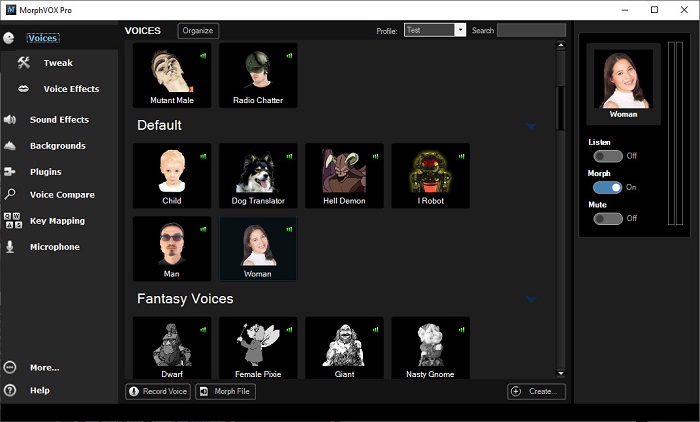
Best for: If you do not mind spending $40 to change your voice, this voice changer is worth a try because it has almost all the voice recording and changing features you need.
Key Features:
- Advanced algorithms for high-quality sound.
- Perfectly integrates with online games and chat programs.
- Low bandwidth and CPU consumption but good performance.
- Background cancellation.
- A wide range of voices.
2 Robotic Voice Apps for Superb Robotic Voice Effects
If you’re using a mobile device and want to record your voice as a robot, then you can’t miss the following two apps we find for you.
1. Voice Changer with Effects
Voice Changer with Effects is a robotic voice recorder for Android and iPhone. It allows you to record your voice, apply effects, and share them with your friends. There are more than 50 effects for you to choose from (robotic voice effects are included). They include Helium, robot, giant, backward, monster, extraterrestrial, zombie, alien, squirrel, drunk, and more. What makes it distinct from its competitors is its ability to save and share recordings with WhatsApp, Email, and more.

Best for: It is more suitable for users who need to share recordings with WhatsApp and Email.
Key Features:
- Save and share recordings.
- Create an image with sound and share it on Facebook.
- Import pre-recorded sound.
- Create a voice from text.
- Choose the desired audio quality.
2. Voice Changer
Voice Changer is a simple robotic voice app for Android. It has some simple functions like recording audio and changing voice to a completely different one. There are many funny voice filters for you to choose from. Some popular voices include robot, normal, chipmunk, child, old man, martian, and more. You can change your voice to any voice you like. Plus, it has a straightforward interface, so you can easily find where to start.
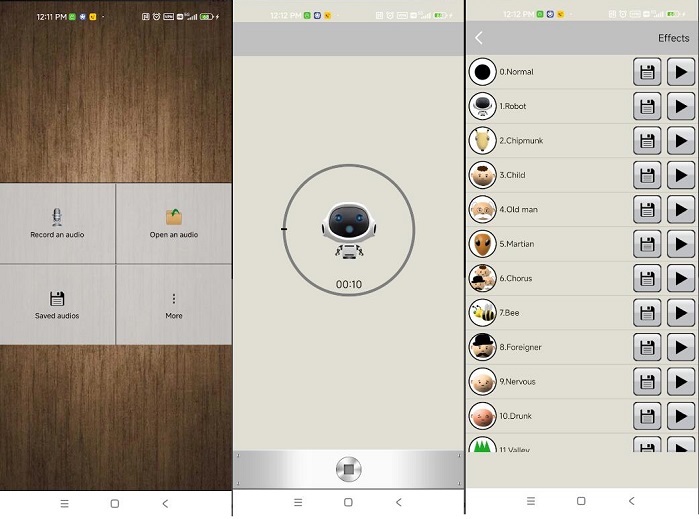
Best for: If you’re looking for a voice changer that provides the most voice filters, then the Voice Changer is best for you.
Key Features:
- Record and save audio.
- A wide variety of voice filters.
- Apply effect on an existing audio file.
1 Online Voice Recorder with Robotic Voice Filter
If you don’t want to install any app on your computer or mobile device, your best option is to use an online voice recorder like FineShare. It is an easy-to-use voice changer that can make voice changing extremely easy. Keep reading to learn more details.
FineShare
FineShare is an online robot voice recorder. Unlike the simple apps introduced above, such a type of screen recorder has more features and functions. With it, you can record your own voice or upload audio files for robot voice modulation. It supports MP3, WAV, and M4A file formats. Before recording, you can adjust the pitch of the robot voice effects to achieve the best voice change results. Not only that, but you can even convert your current audio file to a robot in a few seconds. Here is the feature list of it.
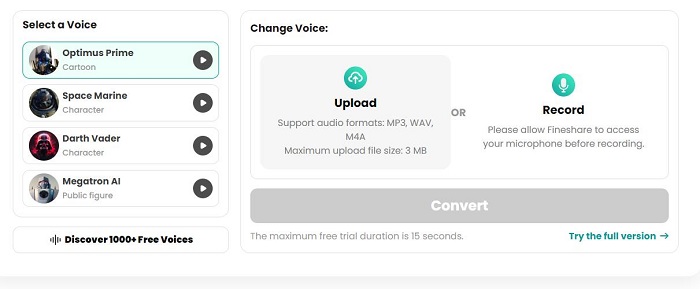
Best for: This is a comprehensive online voice changer service. It frees you from installing unwanted applications. But on the other hand, the conversion speed may be very slow.
Key Features:
- Voice transformation.
- Multiple output and input formats (MP3, WAV, and M4A)
- Customized settings.
- Fast conversion.
- Free & easy to use.
- Wide compatibility.
Conclusion
Whether you need to record your voice to a robot for a video or try to disguise your voice in a game, using a robotic voice recorder is the quickest and funniest way with the right tool. The right tool comes with your needed robotic voice effects and other features. If you have no idea how to choose the right one, just give iTop Screen Recorder a try as it provides the most effective way for voice changing. Now, just download this voice changer recorder - iTop Screen Recorder and start recording your voice in Robot.
 Vidnoz AI creates engaging videos with realistic AI avatars. Free, fast and easy-to-use.
Vidnoz AI creates engaging videos with realistic AI avatars. Free, fast and easy-to-use.















