Anghami is a pretty good online music streaming platform that serves the Arab World. Users from the Middle East and North Africa will have no difficulty listening to the hottest songs made by BEA KADRI, RITA L’OUJDIA, SAMARA, and TAMTAM.
Yet the awkward situation for users of Anghami Music is that they have to buy an Anghami Plus to unlock all the features including downloading music, ads blocking, unlocking lyrics, and escalating the quality of music.
Well, this page will tell you the free method to obtain Anghami songs - how to record Anghami Music, which is totally legal and easy.
Besides, you will know how to output your playlist to other apps (app music).

How to Download from Anghami Music for Free? [Official]
Some of our readers do not want to cost $3 per month to download their music for offline listening. And they don’t want to use 3rd party music Anghami downloaders fearing the attack of viruses and malware.
But officially, Anghami allows you to freely download its music without any cost. But this dear platform allows every new user to have a one-month-free Anghami Plus. And during this period, you can download hundreds of songs to your hearts’ content. Including all genres - Lebanese, Khaleeji, Egyptian, Tarab, and Arabic Indie music.
Yet, the free license does not come with registration. Here is the simple tutorial to activate it:
Step 1. Navigate to Anghami’s pricing page and Register your Anghami account.
Step 2. Select the ‘1 Month Free Subscription’ and hit ‘Subscribe Now’.
Step 3. Now here comes the most complicated step - you need to add a valid card to Anghami to proceed with the subscription.
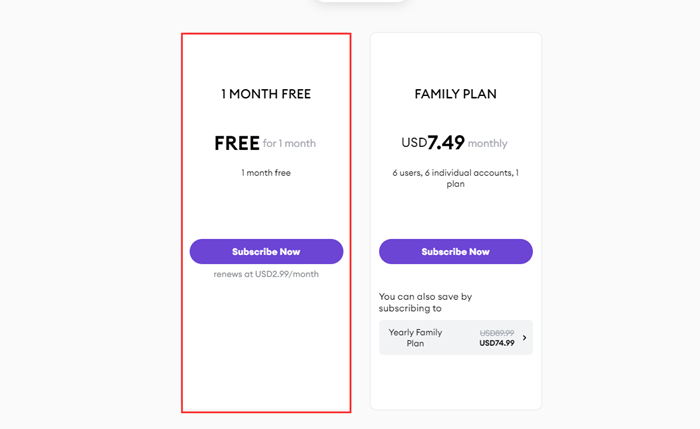
Note: You won’t be charged money by adding a credit card. This action is for the convenience of the subsequent renews at $2.99 per month.
Step 4. Now you can download the songs in your playlist and listen to them when there is no Internet connection.
One Fact You Must Know:
When the free one-month-Anghami-Plus expires, you will have no access to the downloaded songs. Which is pretty disappointing. Is there really no way to freely answer the question ‘How to download Anghami music for free?’
Please be patient and see the next 2 free methods that perfectly bypass the limitations of Anghami, including an MP3 recorder and a music downloader.
How to Record Anghami Music for Free on PC or Transfer to Mobile
The first method we want to introduce to our readers is a quality music screen recorder, which helps the most direct transfer from Anghami to your PC and smartphone as MP3. The audio recorder today is the iTop Screen Recorder, which allows users to easily produce high-quality audio files on PC and mobile.
With this audio recorder, you can:
1. Obtain Anghami Music on your PC with no quality loss, and no background noises.
2. Produces quality clips as if they were made by professional recording studios.
3. Capture, store, and save songs to local folders or transfer them to your mobile devices.
How to record Anghami music on PC with iTop Screen Recorder? (h3)
Step 1. Download the iTop Screen Recorder on your PC.
Step 2. Play a song on your Anghami playlist. Switch to iTop Screen Recorder’s ‘Audio Recording Mode’ and hit the ‘Rec’ button to start recording. This mode is super convenient for ripping audio from video.
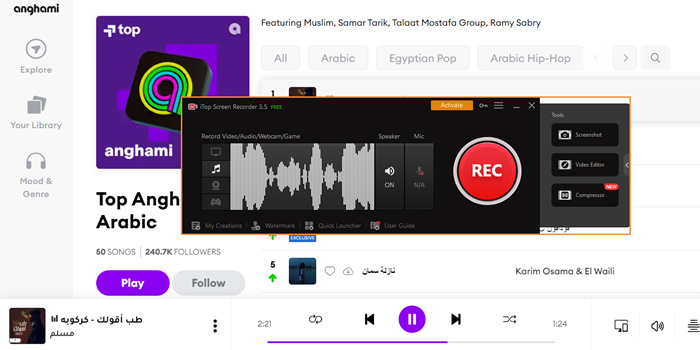
Step 3. Hit the button again to stop recording. Now your songs are stored in your local files. You can hit the ‘My Creation Bar’ to see the document.
Step 4. If you want to record and edit audio files, you can use iTop Screen Recorder’s free audio editor to do some changes.

This is basically all the steps you need to know for ‘how to download Anghami music for free?’ on PC. Next, you will see the simple instructions for further transfer of the downloaded songs to mobile devices.
How to transfer the captured songs to your mobile phones?
- For Android users.
Connect your phone to your PC with USB cables. And you can freely transfer the songs to your phones.
- For iOS users.
For iPad, iPod, and iPhone users can use iTunes to sync the files. If you are not a tech wiz, iCloud is also a smart choice. Besides, similar tools like DropBox can also take you to your destination.
Can You Download Anghami Music on PC with an Online Downloader?
If the answer for how to record Anghami Music does not suit you, and you still wish to find a one-click solution to download Anghami music, E.g., an Anghami downloader online? Then the answer might be a letdown to our Anghami listeners.
Verdict first: The editor experiences some major music downloaders from the market and is rather disappointed at the services they manage to offer.
- You still need to search and download
Yep, many music downloaders cannot auto-download your playlist. You have to manually search your songs and then use the downloader to store them on your PC.
- Limited music library
Many music downloaders fail to deliver a complete list of Arabic songs. Your search can end up being in vain.
- Bad quality
The downloaders will not promise the quality of your songs, which means the files you eventually get may be laggy, choppy, and losing parts.
- Ads
The downloaders make a living by presenting you with ads and redirects.
- Slow download speed
You can take hours to download all the songs due to the slow bitrate of online downloaders.
To wrap up, online music downloaders actually do not match our demands. It is just a matter of inconvenience that stops us from trying such a tool. And the security of such a tool is suspicious in the first place too.
Can I Transfer Anghami Playlist to Apple Music/Spotify?
To freely download Anghami music, some may be clever enough to transfer their Anghami playlist to other platforms to achieve the goal of free download. Is this method really practical? Actually, due to the copyright protection policy, many songs of your love are actually the unique possessions of dedicated music platforms. And it is meaningless to move your playlist back and forth to check which platform allows you to freely download them.
How to transfer your Anghami's playlist to other platforms?
Step 1. Download a playlist transfer app to your PC. Here the editor recommends Soudizz.
Step 2. Copy the URL of your Anghami playlist.
Step 3. Navigate to Soundizz’s Playlists tab > Import Playlists from Web URL.
Step 4. Paste your URL and import it to Spotify/Apple Music.
Read Also: How to Record Discord Audio >>
Conclusion
This article introduces how to record Anghami Music on PC. The recording is so far the safest and quickest way to store your Anghami songs and prevent them from ‘Expiration’ - Anghami does not allow you to listen to your downloaded songs when the Anghami Plus is canceled.
A screen recorder like iTop Screen Recorder is free to use. Let it help you to produce quality audio clips for offline replay anytime, anywhere!
 Vidnoz AI creates engaging videos with realistic AI avatars. Free, fast and easy-to-use.
Vidnoz AI creates engaging videos with realistic AI avatars. Free, fast and easy-to-use.















