Recording voice is a crucial element in creating podcasts, songs, audiobooks, and video narrations. To accomplish this on Windows 11, it is imperative to have a dependable voice recorder specifically designed for the platform. In this article, we will present 5 best voice recorder Windows 11, ensuring that you can effortlessly capture and produce voice recordings of exceptional quality. These recommended Windows 11 voice recorder tools will enable you to achieve professional results and elevate your audio recording experience on Windows 11 hassle-free.

iTop Screen Recorder - Best Free Voice Recorder Windows 11
In terms of voice recording in Windows PC, iTop Screen Recorder stands out with exceptional features that cater to voice and audio recording in Windows 11.
It offers a wide array of functionalities designed to enhance your recording experience, including:
- Capture voice from internal/external microphone: iTop Screen Recorder allows you to effortlessly capture audio using either internal or external microphone of your Windows 11 device. That’s to say, you can record voice regardless of the device.
- Record voice/audio only in high quality: This voice recorder Windows 11 guarantees high-quality output, ensuring that your recordings are crystal clear and rich in detail.
- Record audio with removed background noise: This innovative voice recorder Windows 11 features the ability to remove background noise from your recordings. By effectively reducing unwanted distractions, you can achieve cleaner and more focused voice and audio recordings.
- Record screen with voice at the same time: iTop Screen Recorder is a screen recorder with several capturing modes. You can not only record voice only in Windows 11, but record both your screen activity and voice simultaneously. This feature is particularly useful when creating video tutorials, presentations, or gaming content, as it allows for synchronized narration.
- Export voice recording in MP3/AAC, etc.: After capturing your voice recordings, this best Windows 11 voice recorder provides the flexibility to export them in various formats, including popular options such as MP3 and AAC. You can enjoy rich compatibility across different platforms and devices.
- Built-in editor for voice recording: iTop Screen Recorder allows you to conveniently edit your voice recordings. You can trim, merge, split and adjust volume of audio files with the all-in-one audio and video editor.

Audacity - Open-source Voice Recorder Window 11
Audacity is a widely popular and open-source voice recorder for Windows 11. It is available for Windows, macOS, and Linux, making it a versatile choice for users across different platforms.
- Multi-track recording: Audacity allows you to record multiple audio tracks simultaneously, enabling you to capture different sources or instruments separately.
- Editing capabilities: This voice recorder on Windows 11 offers a wide range of editing tools, including trim, copy, paste, and delete functions. You can also apply various effects, adjust volume levels, and use the built-in equalizer.
- Noise reduction and removal: Audacity provides tools to remove background noise, clicks, pops, and other unwanted artifacts from your recordings.
- Plugins and extensions: Audacity supports plugins and extensions, providing additional features and functionality to enhance your recording and editing experience.
Known for its stability and reliability, this audio recorder Windows 11 performs well even with large audio projects and offers real-time previewing of effects and edits. However, its interface may feel overwhelming for beginners due to the extensive range of features and options.
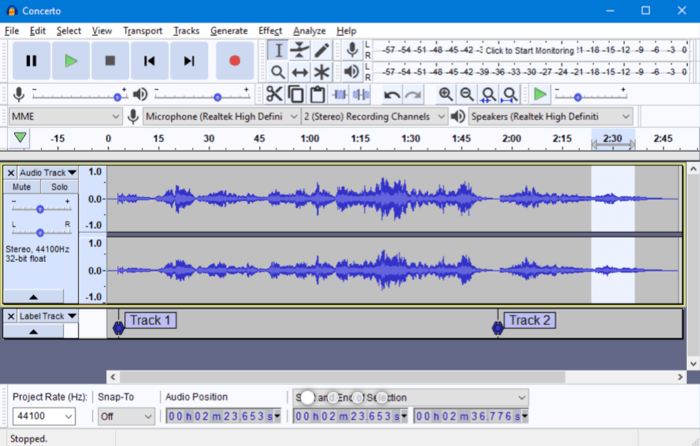
Also Read: 8 Best Audacity Alternatives for Recording & Editing Audio Free 2023 >>
RecordPAD - Quick and Easy Voice Recorder Windows 11
RecordPAD is an user-friendly voice recorder on Windows 11. It offers a simple and intuitive interface, making it suitable for both beginners and experienced users.
- One-click recording: RecordPAD allows you to start recording with just a single click, making it quick and convenient to capture voice and audio.
- High-quality recording: It supports recording in various formats, such as WAV and MP3, ensuring that you can achieve high-quality audio recordings.
- Voice activation: This voice recorder Windows 11 includes a voice activation feature that automatically starts and stops recording based on sound detection. This is useful for hands-free recording and helps conserve storage space.
- Recording scheduler: It offers a scheduled recording feature, enabling you to set specific times for automatic recording, making it ideal for capturing scheduled interviews or broadcasts.
Overall, RecordPAD is known for its simplicity and ease of use. Unfortunately, it lacks some advanced editing features and effects compared to more professional-grade software.
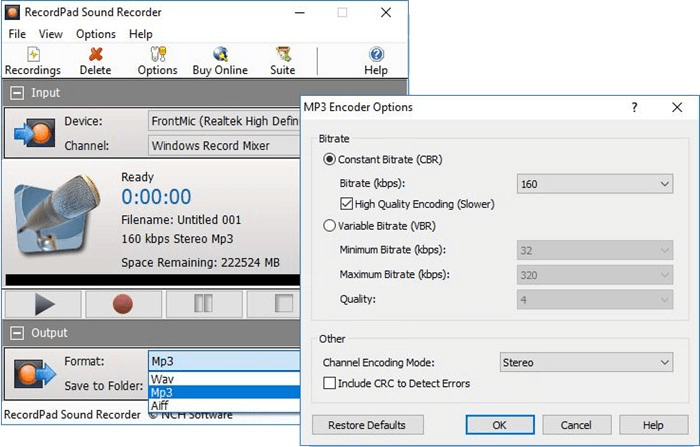
Adobe Audition - Comprehensive Voice Recorder for Windows 11
Adobe Audition is a professional-grade digital audio workstation (DAW) that offers advanced recording, editing, and mixing capabilities. It is part of the Adobe Creative Cloud suite and is available for both Windows and macOS.
- Multi-track recording and editing: Adobe Audition supports multi-track recording, allowing you to capture and edit multiple audio sources simultaneously. It offers a comprehensive set of editing tools and effects for precise control over your recordings.
- Noise reduction and restoration: This voice recorder for Windows 11 also includes advanced noise reduction tools to effectively remove background noise and enhance the clarity of your recordings.
- Automatic speech alignment: Adobe Audition features a unique automatic speech alignment feature that synchronizes and aligns multiple recorded tracks based on their spoken content.
- Seamless integration with other Adobe applications: Adobe Audition seamlessly integrates with other Adobe software like Premiere Pro and After Effects, enabling smooth workflow integration for audio post-production in multimedia projects.
Adobe Audition provides excellent audio quality and stability, making it a go-to choice for professional audio engineers and content creators, though its advanced features and complexity may require a quite hard learning curve for beginners.
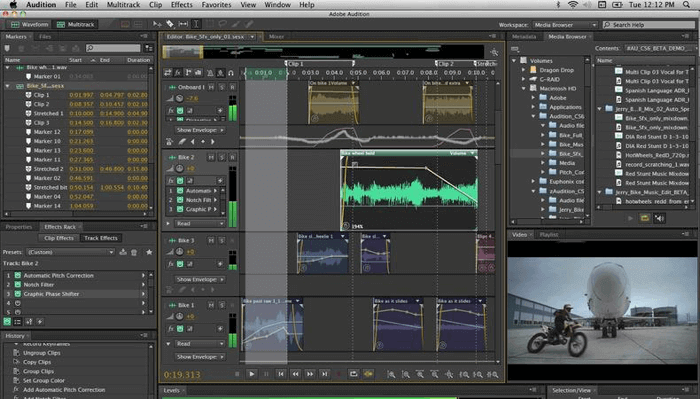
FL Studio - Full-featured Windows 11 Voice Recorder for Musicians
FL Studio, also known as Fruity Loops, is another audio recording software for Windows 11 that offers a comprehensive set of features tailored to music recording, editing, and production.
- Multi-track recording and editing: FL Studio supports multi-track recording, allowing you to capture and edit multiple audio tracks simultaneously. It offers a visually appealing and user-friendly interface with a pattern-based sequencer.
- Extensive instrument and plugin library: It comes with a wide range of virtual instruments, synthesizers, and effects plugins that enable you to create and shape sounds according to your musical vision.
- MIDI support: FL Studio excels in MIDI sequencing and editing, providing tools to create and edit intricate MIDI patterns and automate various parameters.
- Mixer and effects processing: It features a robust mixer with advanced routing options and a variety of high-quality effects processors for precise control over audio mixing and mastering.
FL Studio is renowned for its excellent performance and low latency, making it suitable for real-time music production and recording. However, due to its focus on music production, it may not have the same level of detailed audio editing capabilities as dedicated audio editing software such as iTop Screen Recorder.
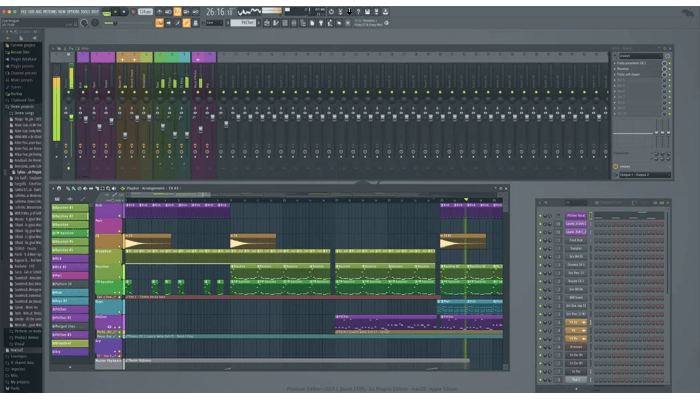
Conclusion
There are lots of voice recorders for Windows 11 in the market. Some are free to use and some offer advanced audio editing and processing features with a premium plan. Among them, iTop Screen Recorder is a powerful free voice recorder Windows 11. It not only delivers great performance to record voice and audio without background noise but enables you to edit the recordings quickly and easily. Try it and record your voice on Windows 11 right now.
 Vidnoz AI creates engaging videos with realistic AI avatars. Free, fast and easy-to-use.
Vidnoz AI creates engaging videos with realistic AI avatars. Free, fast and easy-to-use.















