Video recorder offers an available solution to make an information video from tutorial to presentation or lecture and save streaming contents (live included) offline. That’s why the tool is greatly in need especially when remote work/study is on the rise during pandemic period.

The market collects a diversity of video recording software that has brilliant features. Well, which one is the best video recorder for PC? We round up top 5 free video recording software for Windows (11/10) PC for your reference.
iTop Screen Recorder - No.1 Ranked Free Video Recorder for PC
iTop Screen Recorder is a well-developed video recorder available for Windows 11, 10, 8 and 7. It is designed to record any activity on your PC screen and export a video file as MP4, AVI, MOV etc., for later playing, uploading and sharing. The innovative features make it be the highest rated video recorder for PC in the list.
iTop Screen Recorder offers 3 recording modes, screen recording, audio recording and game recording. With screen recording mode, you can simply capture a video on the desktop. It allows you to capture any area of the screen. You can record part of screen, full screen, a window/browser tab, any selected region or area with a fixed aspect ratio. After recording region selection, you can turn on Speaker, Mic and Webcam to record a video with your face and voice simultaneously. Both internal and external sound/camera devices can be flawlessly captured with this best video recorder for PC. Therefore, it is an ideal program to record online meetings, video calls and online classes on PC. Also, it can record streaming videos and live streams on social media (YouTube, Twitter, Facebook etc.,), video-on-demand services (Netflix, Amazon Prime Video, Disney Plus etc.,) and so on.

More than video recording, iTop Screen Recorder builds in a native video editor to enhance your recordings or local videos easily and quickly. It offers tools to cut, split, merge video tracks and clip, rotate frames. It can also add transitions, visual effects, filters, stickers and background music to a video.
iTop Screen Recorder boasts perfect performance. Thanks to the utilization of hardware acceleration, it can record 1080p, 4K and 60fps clips with no lagging. Its low-CPU usage enables you to perform other progresses during recording. Your computer will not be slowed down. And, it is an easy-to-use program with intuitive interface. You can easily get started with it and record a video in a few of clicks.
Get a Detailed Guide Here: How to Record Your Screen Video >>
OBS Studio - Open-source and Free Video Recorder for PC
OBS Studio likes a celebrity in the video recording software market. Initially released in 2012, it has a 10-year development and becomes one of the most popular screencasting and live streaming apps for multiple platforms nowadays. It is recognized as a fantastic tool for gamers to capture and stream gameplay to Twitch, YouTube. Besides, it is a recommendable video recorder for PC.
OBS Studio features real time video and audio capturing. It enables you to create multiple scenes and sources to record the display, window/browser or your game in high quality (up to 1080p 60fps) as well as capture input/output audio and webcam. So, you can record a clip on PC with your voice and face at the same time. Settings panel drives you to customize every aspect of your recording, such as quality, format, resolution and so on.
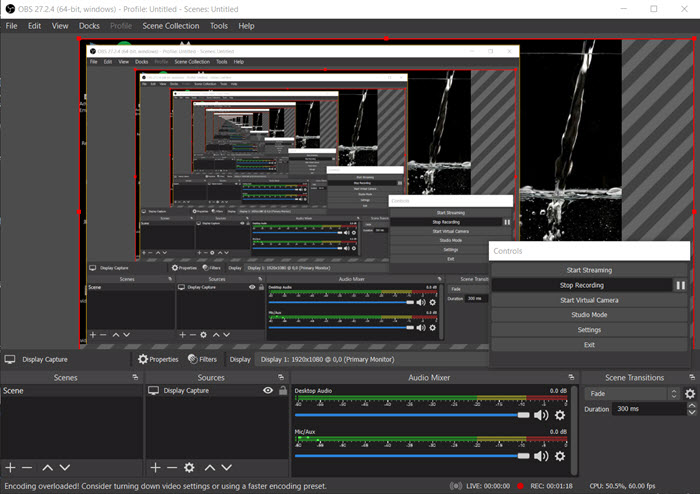
Further editing options can be accessed. You can crop and resize your video recording via hotkeys, rotate and flip the source using Transform option. Filters are provided to enhance your recording. Audio Device Filters - noise gate, noise suppression, gain and more - are used to enhance the sound tracks while Scene and Source Filters - such as color correction, color key, LUT, Chorma Key and so on - can add special effects to your video.
It is not so hard to get started with OBS Studio. You can simply create a scene, add a source and start recording. There is no time limit for recording. Stop recording at any time you want. However, green hands should take time to learn how to make advanced configurations for video recording, no much help and guideline for you. What’s more, if you need to record or stream a HD video, you’d better get a high-end PC to avoid lagging problem.
Bandicam - Lightweight Video Recorder for Windows
As its slogan says, Bandicam is good screen capturing software to record anything on PC. With it, you can record screen in Windows 10 and other Windows versions as a HD video while keeping original quality.
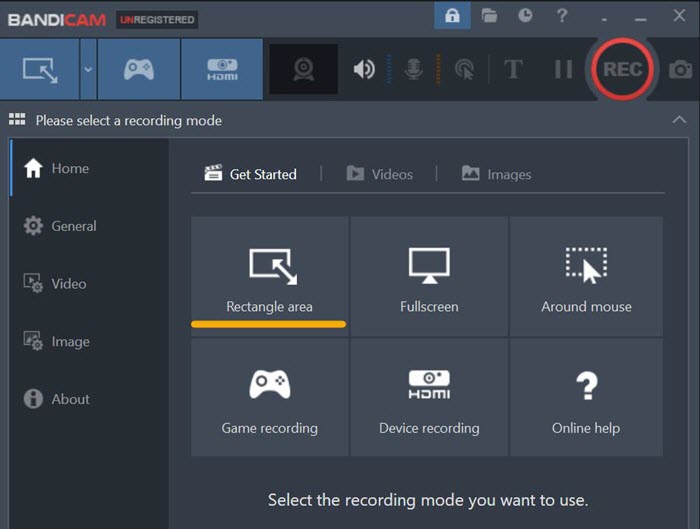
Bandicam has 3 modes that focus on screen recording, game recording and webcam recording. As a screen recorder, it is able to record any area of your screen. No matter what you want to capture on the display, a lecture, a webinar, a video call or an internet video, it can make it done. Certainly, it supports audio input and output recording. Game recorder focuses on offering improved performance to record gameplay up to 4K 480 FPS. All 2D/3D games that use DirectX, OpenGL and Vulkan graphics technologies can be captured. Hardware acceleration makes it possible to record HD gameplays at high quality, compression rate, and reduced system load. Webcam recorder gives a working way to record from webcam cameras as a overlay and create video-in-video or picture-in-picture effect. It also empowers you to capture external video devices, like game consoles, Apple TV, as well as smartphones on PC via capture card or HDMI cable.
It is a regret that Bandicam doesn’t have an native video editing feature. Instead, it develops Bandicut to help you cut, split and join videos. And, Bandicam is a free video recorder for PC with some limitations. For example, you are limited to record video within 10 minutes. To remove those restrictions and unblock more powers, you need to subscribe a pro version.
ScreenRec - Video Recorder for PC Without Watermark
ScreenRec is a versatile tool to record screen/streaming videos and take a screenshot. It has the ability to record and share video recordings conveniently. As a cross-platform program, it is available for Windows, macOS and Linux.
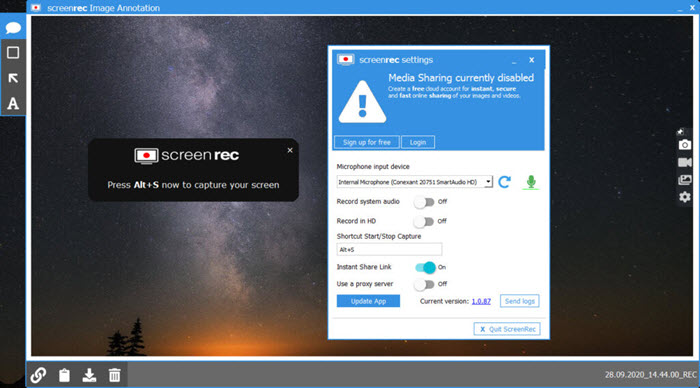
ScreenRec shows off two key features when it arrives as a video recorder for PC. One is screen recorder that enables capture any area of the screen and add a webcam overlay. Audio recording - for both computer sound and microphone - can be fully supported. The other one is streaming video recorder. It lets you record internet videos (live streams included) and audios from any website, YouTube, Dailymotion, Twitch etc. The original quality of streaming videos will be well preserved. In addition, you can record screen no lagging when you try to capture HD video at any frame rate. All your recordings can be auto saved to your private cloud account and a link will be generated for instant sharing. Otherwise, you can save the video files to MP4 for later offline watching on any device.
ScreenRec is a free screen recorder with no watermark. It is pretty easy to use. Only 3 steps, you can complete the video capturing task - select an area, capture screen or video in real-time and save. However, there is no video editing functionality. You can only add annotations to video. Also, you need to create an account to break 5-minute recording limit.
VSDC Free Screen Recorder - Easy Video Recorder for PC
VSDC Free Screen Recorder is another top video recorder for PC with no watermark. It designs an easy way to record a video of your screen and save it in MP4. It has an intuitive interface and you can learn how to use it quickly with no guesswork.
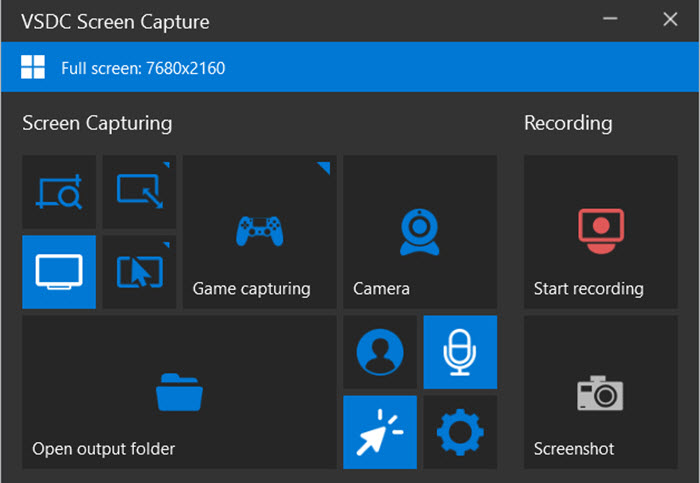
VSDC Free Screen Recorder focuses on screen capturing. It gives you options to record full screen, a selected area of screen or a program or browser window. All the movements and content in the chosen region can be recorded. With the support of audio and webcam recording, it can simultaneously capture the video with your voice and face. Therefore, it is a good tool to record Zoom meetings, Skype calls, lectures and so on. Besides screen recording, it can capture online videos, 2D/3D games up to 4K 480fps. With the help of capture cards, you can also record video from TV or game consoles. What’s more, the built-in drawing tools can be used to add an annotation during recording.
VSDC Free Screen Recorder is a specific video recorder for Windows with no video editing features. Nevertheless, you can download VSDC Free Video Editor to enhance your recording, especially for tutorial/presentation videos and vlog, for later uploading online.
The Bottom Line
Undoubtedly, video recorder is a necessity. The top 5 free video recorders for PC listed here can flawlessly capture a screen video with webcam and audio for sharing your ideas and thoughts with others. Also, it can capture online contents, like meetings, streaming videos, lives, for later viewing offline. iTop Screen Recorder is picked as the best video recorder for Windows. It integrates recording with editing allowing you to capture and enhance a recording at one stop. It is easy but super powerful program. You can record any video with no hassle at all.
 Vidnoz AI creates engaging videos with realistic AI avatars. Free, fast and easy-to-use.
Vidnoz AI creates engaging videos with realistic AI avatars. Free, fast and easy-to-use.














