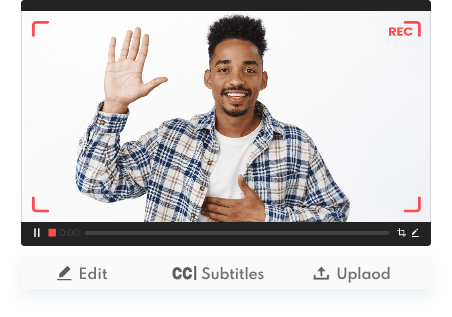Hulu, one of the greatest family TV broadcast giants. Owner of enormous entertainment videos, audio, and cartoon resources. A greedy crocodile of copyrights and intellectual properties, which are not actually what we are paying for. What are our rights possessed in hand? Can we download or record the Hulu shows, and movies for offline watching? Is it illegal against Hulu's laws? The answer is Yes and no, please read on and find what our editor says about 'Is is illegal to record Hulu.'

- This is an Article Index.
- Do not insert any text in here.
- This index will be generated automatically when displayed on the front end.
- Of course we still love you.
Some Thoughts to Clear Away the Concerns
I am not complaining if we should pay $11.99 per month for watching some movies & shows with no Ads. Neither am I encouraging people to watch private video resources that are considered breaking the law. But I do have resentment toward Hulu’s privacy policies, Including collecting my information for business promotion, and the notorious terms & conditions: “Hulu owns and retains all rights to the Services, and the Content is owned or controlled by Hulu and Hulu's content programmers”

Hulu's term of the condition has literarily exploited the rights you can own the contents you did pay for. Under their terms of this agreement, you are not paying to purchase the movies and shows but to pay for Hulu’s service to borrow them from Hulu. And in their disciplines, that service could be terminated anytime once they consider you (or we) have violated their terms and conditions. Which we are pretty much familiar with, for example, YouTube.
Also read >>How to Record Your Screen for YouTube: Available on PC & Mac<<
Don’t get me wrong, I am not instigating anyone to do anything that breaks the rules. But I also believe that consumers’ rights & interests should be respected. Under this business model, my money doesn’t go to the content creators directly to incentive their creation but to contribute to the distributors first. One another big issue is, that I don’t have the rights of disposal to the shows & movies I’ve purchased since what I do is borrowing the “playback service” from Hulu.
From the technical aspect, Hulu doesn’t approve users to download the video and audio contents from their platform nor allow users to adopt any sort of “save as” action according to your Hulu clients. That’s a bit too much constraint for me. What if I want to watch shows on Hulu without an internet connection? Is there a way to download Hulu shows? Or, how do we figure out to record Hulu shows? Well, let's see some workarounds on seeing Hulu movies offline.
How to Download and Watch Hulu Movies for Offline Watching?
Unfortunately, Hulu doesn't give access to watch Hulu shows and movies offline without an internet connection. Neither you can save Hulu shows in case one day the video is out of service (taken off from Hulu). So, how do we record Hulu shows and movies and watch them offline?
How to Screen Record Hulu Video on iPhone (and Android)?
If you are using a mobile phone watching Hulu, there is a Hulu recorder named PlayOn that can assist you to watch Hulu videos offline. To download the App, search & install the Play on App in the Google Play or the App Store, it is capable of recording the Hulu video during its playing by capturing the source when it is temporarily stored in the online caches. You will need to pay $30 per month to enjoy the service.
How to Screen Record Hulu Movies by Using Playon?
STEP 1. Download and install PlayOn Cloud - get free recordings.
First of all, you need to download and install the PlayOn App & install it. Don’t forget to create a free account and start your Free Trial to get free recordings.

STEP 2. Select the Hulu show you want to download.
In the Channels tab, tap and select your show from the list. Then you could find them in the categories, there will be a “Record All” button on the right upper hand corner and the record will begin when you select it. You can add other resources to the download list by clicking “Add to Queue” button.

STEP 3. Download your recording to your device.
PlayOn records when the movie playing back so make sure to watch through the entire episode. you can find the recorded files in the “Recordings” tab.

Notice: PlayOn ISN’T free software. You need to subscribe to their service for $29.99 annually, or $4.99 per month.
How to Screen Record Hulu Shows & Videos on PC
If we want to record Hulu shows on our personal computers, there will be many methods we could take to capture the Hulu videos. Thanks for the flexibility & expandability which Microsoft Windows has. Considering the barriers of entry, I would like to recommend using the iTop Screen Recorder to record the Hulu– a completely free & versatile Hulu screen recorder, which is no feature disabilities like limited record time duration, watermark block, etc. Bonusly, you can have a free video editor without extra downloading.

Why do I suggest use the iTop Screen Recorder to record Hulu on PC? Because you don’t have to download those odd browser extensions for sniffing the data packs of the movie files (no one knows if it is working legally). Use the screen recorder Windows 10 to record the Hulu videos could be very intuitive & easy. Also, don't need to concern the legit issues.
Also read: How to Record Amazon Prime Video Easily [PC, Mac, iPhone & Android] >>
How to Use iTop Screen Recorder to Record Hulu Videos?
Step 1. First, you need to download the iTop Screen Recorder and install the software. Execute the program and you will see the software interface here.

Step 2. Go visit Hulu.com or run the Hulu App which was downloaded from Microsoft Store, find the show, movie, or cartoon, whatever you like to record, click the resource, play it.
Step 3. Switch to iTop Screen Recorder, click “Select Region” to select the screen zone you need to record with your show. If the video is playing in full-screen mode, select “Full Screen” instead, the screen recorder will record full-screen video content for you.

Step 4. We’d better go to the “Recording Settings” and select “Original” under “Quality” dropdowns. iTop Screen Recorder will keep the original graphic present since we want to record higher quality Hulu videos.

Step 5. You can find your recorded Hulu video under the “My Creations” tab.
You can bypass record restriction in many different cases, like record switch games & record Zoom meeting without permission.
Wrap-up: Is it Good to Screen Record Hulu Videos?
When some still arguing if it is legal to download Hulu & other TV streaming platforms. For instance, Netflix does not allow screen recording of its content. But if we interpret the law, the act of screenshotting/ screen capturing isn’t illegal in the U.S. So, it is safe to record Hulu videos with iTop Screen Recorder. But I would strongly suggest not disseminating the recorded content for legal concerns.
Powered by Froala Editor
 Vidnoz AI creates engaging videos with realistic AI avatars. Free, fast and easy-to-use.
Vidnoz AI creates engaging videos with realistic AI avatars. Free, fast and easy-to-use.