Sling TV debuted as a video-on-demand service seven years ago with the purpose of offering customers an economical way to watch live television over the internet. It collects a selection of cable channels and popular series/movies. Every subscriber in the United States and Puerto Rico can stream live sports, shows etc., through various platforms - PC, Mac, mobiles, smart TVs, Xbox, Roku and more.
Recording on Sling TV is a rising demand. Lots of audiences require saving favorite shows to watch later. Can you record on Sling TV? How to record on Sling TV? Of course Yes. Here, we show 2 easy ways to record a show on Sling TV, for both live TV and on-demand programs. Follow us!

Disclaimer: We do not advocate recording copyright programs from Sky Go for any commercial and illegal use.
How to Record on Sling TV on PC
iTop Screen Recorder is a trusted screen recording tool to perfectly complete the task of Sling TV recording. It can not only track movements on the desktop, but screen record contents in a webpage, app and window. It provides the easiest way to record videos on any streaming services, Sling TV included.
iTop Screen Recorder delivers a super smooth user experience and performance to record from Sling TV. It unblocks the power to record shows and live TV from Sling TV while keeping original quality. With the auto-on Enhanced Mode, you can easily screen record protected videos without black screen. It also utilizes hardware acceleration and low CPU usage to capture high quality and high fps videos with no lagging.
As a super user-friendly screen recorder for PC, it has a straightforward design and drives you to get started with it in just a minutes. And, it is 100% clean, safe and free. You can access to all of its main features at no cost, no virus, bundleware and malware. Now, follow the steps to record Sling TV with iTop Screen Recorder.
Step 1. Download and install iTop Screen Recorder on PC. It is a fully compatible screen recorder for Windows 10, 8, 7 and the latest 11.
Step 2. Open and sing in Sling TV in browser or app on Windows. Play the live TV or shows you want to record from Sling TV.
- Launch iTop Screen Recorder.
- Go to Record > Screen. Select recording area. You can record part of the screen, full screen or any selected region.
- Turn on Speaker to record on Sling TV with audio and turn off Mic/Web/Mouse to only capture the live TV or program content.
- Now, click the REC button to start recording.
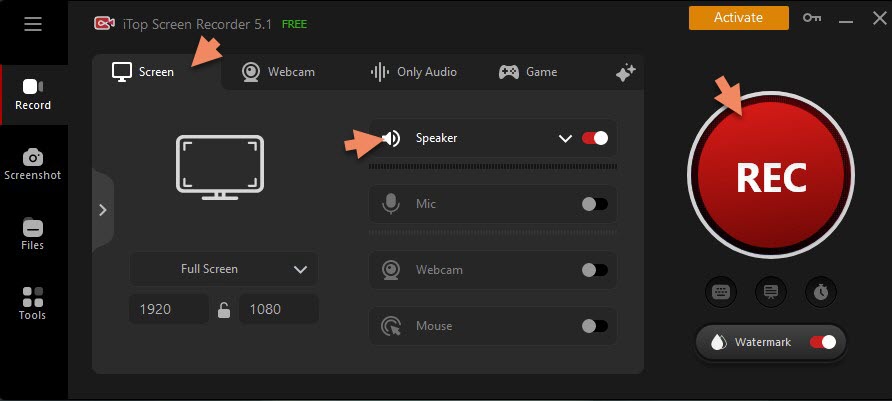
Step 3. After 3-second countdown, the recording toolbar appears on the bottom right corner of your screen. iTop Screen Recorder will automatically capture the streaming contents. You can pause and resume recording. And, click Done button to finish recording.
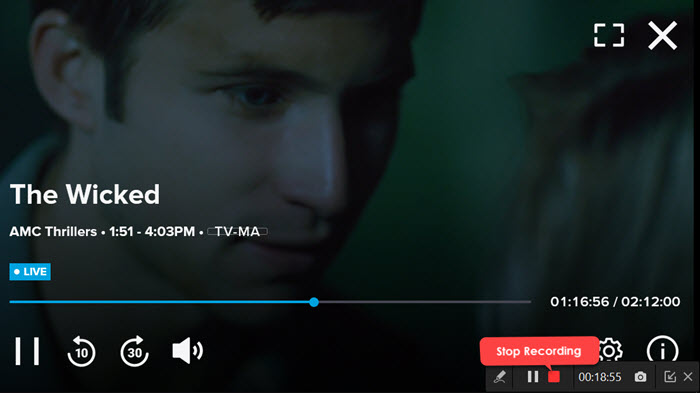
The Sling TV recording will be automatically saved to Files > Video. From here, you can play, edit and upload the file at will.
How to Record on Sling TV with Sling DVR
Sling TV introduces DVR to record live shows and movies for watching on supported devicesx anytime anywhere. DVR empowers users to record on Sling TV up to 50 hours for free and 200 hours with a subscription of $5/month. You can keep recordings in DVR cloud as long as you are an active customer.
How to record shows on Sling TV with DVR?
Step 1. Access to DVR on Sling TV. Open Sling.com and sign in your account. Select your account icon > Manage Account > Change Subscription > Add Cloud DVR
Step 2. Search your favorite show you want to record from Sling TV and click it. The info page of the show pops up and you can get the Record button on the page. Press it.
Step 3. There are 3 options for you: Record All Episodes, Record New Episodes and Record This Episode Only. Select one and then DVR stars recording the show.
Step 4. When you want to stop recording, click Stop button on the info page. And, select Yes when it ask whether you want to stop.

Generally, your recording are saved to My TV > Recordings. You can choose to watch it now, delete it or protect it.
Everything You Want to Know About Sling TV
Is Sling TV Free?
Sling TV offers 100+ live channels and 40 thousands on demand movies/shows for free. You can create a free account and watch Sling Free TV live on any supported devices with no cost.
Sling TV also has 3 basic services: Sling Orange, Sling Blue, Sling Orange & Blue as well as specific add-on service for each basic subscription. Only when you subscribe anyone of basic service, you can enjoy DVR feature to record on Sling TV.
What Channels Can You Stream and Watch on Sling TV?
Sling TV gathers almost all popular channels in USA from news/sports to movies/music, including BBC, CNN, NBC, ESPN, Fox Sports, NFL, AMC, Showtime, Paramount Network, MTV and so on. You can check full list of supported channels here: https://www.sling.com/channels
Can You Watch Sling TV on Multiple Devices Simultaneously?
It depends on what service you subscribe. You can watch live TV and shows on one device for Sling Orange, up to 3 devices for Sling Blue and 4 devices for Sling Orange & Blue.
Can You Stream Sling TV Shows Outside US?
Sling TV restricts people outside US from accessing to its content for licensing rights. When you try to watch Sling TV in Europe, Asia etc, you will get a message saying “We’re sorry. Sling TV is only available inside the US. Thank you for your interest.” Therefore, you can’t watch Sling TV shows outside US unless using a VPN. iTop VPN offers the easiest way to break geo-restriction helping you stream Sling TV from anywhere.
The Bottom Line
Sling TV is recognized as the best alternative to cable TV for cord cutters. It is a big library embracing series of TV channels and on-demand videos. It introduces DVR to record live TV from Sling TV on any supported devices whenever wherever. However, only service subscribers can enjoy this feature. For users with free accounts, iTop Screen Recorder can help record on Sling TV for free with ease. It empowers you to record 1080p and 4K videos from Sling TV with no lagging for offline watching. Its inbuilt video editing software helps edit recordings to cut unwanted parts, for example ad breaks. If you want to record Sling TV but haven’t subscribed its services, iTop Screen Recorder can perfectly make it done.
 Vidnoz AI creates engaging videos with realistic AI avatars. Free, fast and easy-to-use.
Vidnoz AI creates engaging videos with realistic AI avatars. Free, fast and easy-to-use.














