Can you record from iPlayer? BBC iPlayer is one of the most popular video-on-demand services that let you watch the latest TV series, documentaries, and sports all in one app. Whether you look for live news coverage, a classic British comedy, kids entertainment, or nail-biting dramas, BBC iPlayer has something for you.

While BBC iPlayer offers a great variety of content for different groups of people, the service is only available online. But worry not, in this article, we will teach you how to record BBC iPlayer with the best video and audio quality on Windows/Mac. So you can watch your favorite movies and TV shows offline. Just read on!
How to Record BBC iPlayer: Scenarios for BBC iPlayer Record
How to record BBC iPlayer? Can you record BBC iPlayer? Rest assured, we will explain later. Now let’s take a look at the scenarios and reasons why you might want to record BBC iPlayer.
- Watch TV Programs Anytime No Download: Want to watch BBC TV programs anytime and anywhere? Just record BBC iPlayer because downloading largely depends on your network condition and it can be quite slow.
Do you know the new progress of Euro 2024? According to the Euro 2024 Report, England secure top spot in Group C, but it failed to impress as England drew 0-0 with Slovenia in Cologne, Germany. To learn more details of England vs. Slovenia, go to BBC iPlayer and get a recording to watch it with no lags.

- Watch Smooth Videos No Lags: If you record BBC iPlayer for offline playback with a screen recorder, you can watch videos smoothly without lags.
- Get Free Access to VIP Content: Recording allows you to have free access to VIP content on BBC when your TV license or subscription is gone.
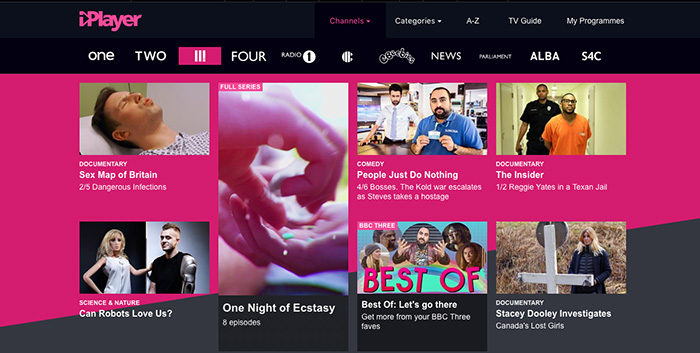
- Keep Your Favorite Content Forever: You can keep your favorite movies, TV shows, and sports events forever for future playback.
- Share Content with Friends & Family: You may record from BBC iPlayer and share the content with friends and family. Just make sure not to use the content for financial purposes.
Can you record on BBC iPlayer?Certainly, yes. You can rely on powerful iPlayer recorders to save your favorite TV shows and movies on BBC iPlayer.
How to Record BBC iPlayer on Windows [HD Audio & Video]
So how to record from BBC iPlayer? You just need a professional screen recorder. Here comes iTop Screen Recorder, a high-performance screen recorder that can help you record BBC iPlayer smoothly & effortlessly. With iTop Screen Recorder, you can not only record BBC iPlayer but also video conferences, music, games, and so much more. It’s the best screen recorder Windows 10 that can capture any area of the PC screen with audio and webcam.
Best Tool to Record BBC iPlayer on Windows
Want to learn more about iTop Screen Recorder? Just check out its main features.
- 100% FREE to Record BBC iPlayer Videos: How to record BBC iPlayer for free? Try iTop Screen Recorder, a 100% free screen recorder that lets you record BBC iPlayer videos and audio effortlessly.
- No Time Limit to Record BBC iPlayer Videos: iTop Screen Recorder is a free screen recorder no time limit, which is extremely useful to record lengthy movies and TV shows on BBC iPlayer.
- 4K UHD to Record Videos & Audios: iTop Screen Recorder, you can capture BBC iPlayer videos and record audio from BBC iPlayer in 4K UHD quality without lag.
- Part/Full-Screen Recording Flexibly: Whether you want to capture a full screen, a Window, or record part of screen from BBC iPlayer, iTop Screen Recorder can satisfy all your needs.
- Free Editor for BBC iPlayer Videos: How to record BBC iPlayer and edit videos all in one application? Just use iTop Screen Recorder along with its free video editor.
How to Record BBC iPlayer with iTop Screen Recorder
Step 1. Free download and iTop Screen Recorder on your Windows PC.
Step 2. How can you record from BBC iPlayer? Select the area you want to record. It’s recommended to choose “Full Screen” for better visuals when you record BBC iPlayer videos.
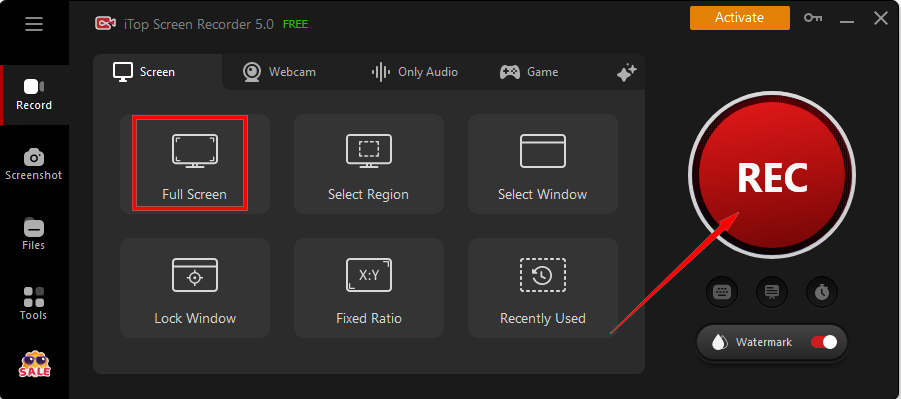
Step 3. Click the “REC” button to start recording. Once you finish recording, you can find the recorded BBC iPlayer videos in “Files” on this BBC iPlayer recorder.

That’s how to record from iPlayer on Windows. Besides, iTop Screen Recorder is capable of recording videos on all major streaming services. Just check out how to screen record Amazon Prime to learn more!
With this screen recorder, you can easily access and record whatever you like on BBC, such as England vs Netherlands live, England vs Spain BBC iPlayer, and more trendy Euro 2024 Live programs.
How to Record BBC iPlayer on Mac with Quicktime
The previous part covered how to record BBC iPlayer on PC with the best free screen recorder. Furthermore, can you record from iPlayer on macOS? Luckily, for Mac users, you can record BBC iPlayer videos for free with QuickTime, the built-in media player on Mac. And you can record BBC iPlayer videos in HD 1080p video quality.
QuickTime is not only a media playback solution but also a screen recorder without watermark. But please mind that the recorded BBC iPlayer videos will be saved as MOV, the video format compatible with Apple devices only. How can you record off BBC iPlayer? Here are steps for how to record iPlayer:
How to Record BBC iPlayer with QuickTime
Step 1. Launch QuickTime Player. If you can’t find it, open “Launchpad” and search for it. Open BBC iPlayer and locate the video/audio you want to record.
Step 2. Go to the menu, and look for File > New Screen Recording.

Step 3. Now you should be able to select the region for recording BBC iPlayer videos. You can record the entire screen or a selected portion of the screen.

Step 4. Select “Options” to choose the audio source, location for saving it, etc.

Step 5. Play the BBC iPlayer video you want to record. Click on the “Record” button in the toolbar to screen record BBC iPlayer instantly.
The recorded videos will be saved to your desktop automatically. You can do some quick editing with QuickTime as well, for instance, you can trim, rotate, and split video based on your needs. Generally, QuickTime is a solid option to record BBC iPlayer on Mac. It’s also a go-to tool when you need to record zoom without permission.
FAQs on How to Record BBC iPlayer
Can I record from iPlayer?Now you know how to record BBC iPlayer on Windows and Mac. Still have questions? Here are the frequently asked questions about recording BBC iPlayer.
How to record from BBC iPlayer to DVD?
Can you record BBC iPlayer? You will need to download or record BBC iPlayer videos first and use a DVD-burning software tool to burn the video to a DVD.
Is it safe to record BBC iPlayer videos?
It’s safe to record BBC iPlayer videos. Just make sure you don’t distribute the recorded video for financial benefits.
What’s the advantage of the BBC iPlayer record compared with the download?
Recording BBC iPlayer gives you more flexibility than downloading. You can record with the best video quality and edit the recorded video later. Downloading BBC iPlayer is also a solid option, but you can’t change video length or resolution. Besides, downloading can also be difficult if you don’t have a mega network.
Also Read: How to Record Pluto TV for Offline Watching Free in 2023? >>
Sum up
While watching BBC iPlayer content is a pleasant experience, downloading them can be a difficult task as it might take forever to download a video with 4K/HD quality. Can you record iPlayer instead? This article teaches you how to record BBC iPlayer videos on Windows and Mac. Supporting 4K UHD recording, iTop Screen Recorder is the best tool to record BBC iPlayer videos/audio these days. You can also edit recorded videos with the built-in editor. Just wait no more, try iTop Screen Recorder for free and record your favorite shows on BBC iPlayer with the best video quality now!
 Vidnoz AI creates engaging videos with realistic AI avatars. Free, fast and easy-to-use.
Vidnoz AI creates engaging videos with realistic AI avatars. Free, fast and easy-to-use.














