Patreon is a platform that serves content creators and his/her followers. By paying fav channel owners to do creative work, users can enjoy exclusive content, from video, audio to image and other files. Although some creators may offers downloadable files to subscribers, Patreon doesn't natively support downloading files due to copyright protection.
Well, is it possible to download any video from Patreon? Is there a working Patreon downloader? Here, we will guide you to download Patreon videos successfully, no quality loss.
Disclaimer: We strongly do not advocate downloading Patreon files for any commercial or illegal use.

How to Download Patreon Videos with Chrome Extension
You will not be strange to this Chrome extension named Patreon Downloader. It ranks at the top of the hundreds of Google Results when you type in the words "how to download Patreon videos". This downloader seems to be the only option for Patreon users to obtain Patreon videos, audio files, and pictures.
Here in this part, you will see a tutorial for How to download Patreon videos free.
Step 1. You have to be on that page.
Step 2. Install Patreon Downloader to your Chrome extensions.
Step 3. Click on the icon of this plugin. And then you can see this plugin recognize this page and capture the content you want.

Step 4. Start downloading and you will eventually get a ZIP file (only audio and pictures are downloaded successfully, videos are not supported).
Is this plugin desirable or not? See the authentic customer reviews:
- The Patreon downloader can only download audio files on the current page.
- The old version can perfectly download videos, yet that’s the past things already.
- Patreon seems to ban this extension since it is always grayed out.
- The zip files you eventually only to unzip with broken documents.
- The downloader does not download things from the unsubscribe pages.
So, to wrap up, can you save videos from Patreon? Obviously, a Patreon video downloader Chrome extension is definitely not the answer to ‘how to download Patreon videos’. In the following content, you will have a deeper insight into the extension’s performance and specs.
Also Read: How to Download Any Video from Website Free >>
Why Do Some Patreon Downloaders Fail to Download Video Files?
It is estimated that Patreon has adopted some methods to stop this Patreon downloader extension to steal sources from its official sites. If it is true, then everything about the malfunction of Patreon Downloader has reasons to cite for.
- It evolves to a new version and outputs your wanted files in ZIP format to avoid Patreon's censorship. Yet the ZIP format compresses your documents, making everything in low quality.
- Patreon bans this free Patreon downloader to protect its content. So this downloader is always grayed out and cannot be activated.
- You have to be on the page (subscribe to a Patreon first).
- The Patreon Downloader cannot download video files after a tech iteration.
Considering that the only third-party downloader stops functioning, and the Patreon official refuses to provide any video download services. It seems so hard to get your fav content downloaded to local folders. So are there any safe ways to get free Patreon videos with high quality? Yes, a screen recorder works perfectly for the question of how to download Patreon videos.
How to Download Patreon Videos with Screen Recorder
The best part of a third-party recorder is that it bypasses the limitations of Patreon, users can effortlessly use it to record streaming videos. You can theoretically capture every activity that happened on your desktop. Here’s what you can do with our recommended software today to solve the question ‘how to download Patreon videos free’ - iTop Screen Recorder.
- Freely record any videos on your Patreon page with ultra-4k resolution.
- Record clear audio posts without noise.
- Take screenshots of the pictures you want to store locally.
- Output your recorded footage in multiple formats.
- Screen record protected videos without black screen.
How to download Patreon files free with iTop Screen Recorder?
Step 1. Download and install iTop Screen Recorder on your PC.
Step 2. Open one page on Patreon and play the video you want to record. Now, activate iTop Screen Recorder.
Step 3. Go to Record > Screen and select recoding area. Turn on Speaker to record Patreon video with audio. Click REC to start recording.

Step 4. Stop recording by clicking the Done button on the mini control bar. Recorded video is saved to Files > Video. From here, you can play, edit or manage it at will.
iTop Screen Recorder has a "Only Audio" mode enabling you to record and save Patreon audio files while keeping original quality.
Bonus Tip: Can You View Patreon Videos for Free?
It is understandable if someone wishes to watch free and quality content on Patreon without paying for any subscriptions. Yet after a tough search and exploration, there are no free methods that allow you to freely view Patreon videos (though you can watch some free Patreon images, that’s what the free Patreon viewers utmostly managed to do).
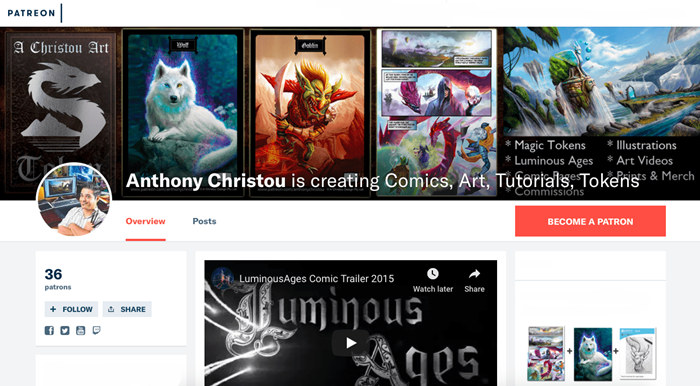
Sometimes we have to embrace the reality and it is the mentality we should have towards Patron videos. Just subscribe and save what you pay for with a versatile screen recorder, that’s how you make the best advantage of the money you spend.
Conclusion
How to download Patreon videos? A complete review and tutorial for the best-ranked Patreon video downloader is presented to our readers. Pitifully, unlike YouTube video downloader, Patreon downloader is truly beneath our expectations. And as a workaround, a screen recorder is somehow the best alternative for video downloaders by delivering quality resolution, crisp sound, and smooth frames. Please feel free to use this free screen capture tool to save your Patreon videos, audio files, and pictures!
 Vidnoz AI creates engaging videos with realistic AI avatars. Free, fast and easy-to-use.
Vidnoz AI creates engaging videos with realistic AI avatars. Free, fast and easy-to-use.














