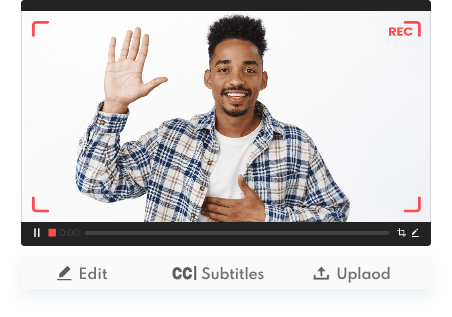The Facebook Live teleprompter provides the streamers with a visual display of the text content they are supposed to deliver during the live streaming. In certain contexts, it is alternatively referred to as an Autocue. The teleprompter for Facebook Live for live streaming plays a fundamental role in conducting an online sermon. It enables the streamer to maintain eye contact with the followers or audiences while effortlessly delivering the scripted text. Utilizing a teleprompter also facilitates a more spontaneous and natural delivery, eliminating the need for the speaker to memorize their lines. And in this blog, the best free Facebook live teleprompters for PC, online, iPhone, and Android will stand out for the users.
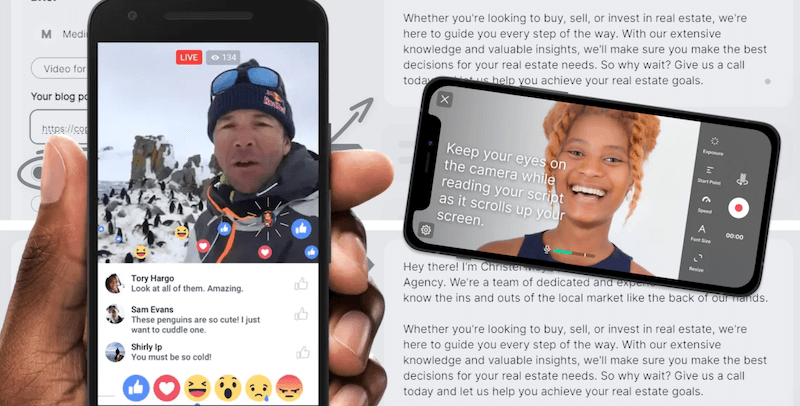
Can I Use a Teleprompter for Facebook Live
Absolutely! The teleprompter is compatible with Facebook Live and can seamlessly integrate with any other video application, including the native camera app, video conferencing platforms like Zoom, Teams, or Google Meet, as well as various live streaming tools. A teleprompter designed for Facebook live streaming serves as a valuable tool, offering visual cues and prompts to the speaker, instilling confidence, and often enhancing streamers’ energy during the broadcast.
Benefits of a FB Live Teleprompter When Streaming
A Facebook live teleprompter enables you to articulate your thoughts precisely and timely. With its assistance, you can eliminate concerns about what to say and when to say it. Integrating a teleprompter into your content creation process can elevate the overall quality and engagement of your videos, making them more impactful. Other compelling reasons to use a FB Live teleprompter include:
- Professionalism: A teleprompter lends a polished and professional appearance to your Facebook live broadcasts, enhancing your credibility.
- Consistent Messaging: Ensures consistent delivery of key messages, making it easier to convey information accurately and avoid potential inconsistencies.
- Collaboration: Ideal for collaborative efforts, where multiple speakers or hosts can benefit from a unified script, ensuring a cohesive and coordinated presentation.
- Learning Curve: Reduces the learning curve for less experienced Facebook live speakers, enabling them to focus on content delivery rather than memorization.
- Engagement with Audience: Facebook live teleprompter enables better engagement with the audience as the speaker can concentrate on interacting and responding to comments and questions without the distraction of memorizing lines.
- Live Interaction: Allows for Facebook live interviews or discussions with guests while maintaining a structured and organized presentation.
- Efficiency: Facebook Live with teleprompter streamlines the content creation process, saving time on repetitive takes and edits, resulting in a more efficient production workflow.
Best Free Facebook Live Teleprompter App on PC
iTop Screen Recorder emerges as the top recommendation for a Facebook Live teleprompter. This free video and webcam recorder comes equipped with a professional teleprompter feature, allowing users to effortlessly read the script while live streaming on PC.
iTop Screen Recorder's live teleprompter feature offers a comprehensive set of functionalities tailored for enhancing your Facebook Live experience:
Free Facebook Live Teleprompter: iTop Screen Recorder allows you to perform or record Facebook Live sessions with its integrated teleprompter, providing a cost-free solution for adding scripted content to your live broadcasts.
Customizable Auto-Scrolling: The teleprompter feature enables auto-scrolling of scripts, offering the flexibility to adjust the scrolling speed according to your preference. This ensures a natural and comfortable pace during your Facebook Live sessions.
Pre-Written Scripts for Various Themes: iTop Screen Recorder comes equipped with pre-written scripts for various themes, streamlining the process of preparing content for your Facebook Live broadcasts. This feature caters to different topics or scenarios, enhancing the versatility of your scripted presentations.
Flexible Teleprompter Placement: During your Facebook Live streaming, iTop Screen Recorder allows you to position the teleprompter anywhere on the screen. This flexibility ensures that your scripted content is easily accessible, enhancing your on-camera presence without hindering the viewer's experience.
Multi-Functional Tool: Beyond serving as a teleprompter, iTop Screen Recorder functions as a comprehensive screen recorder and free video editor. Capture your screen or webcam, and edit your recorded videos seamlessly. This all-in-one tool consolidates your recording, editing, and teleprompting needs, providing a streamlined and efficient workflow for Facebook Live content creation.
Beyond its teleprompting capabilities, iTop Screen Recorder stands out with its powerful editor tool, video compressor, denoiser tool, magnifier, and the unique ability to add annotations during recording with real-time doodle features. This comprehensive set of features ensures that your recorded content not only benefits from scripted precision but also enhanced post-production capabilities, providing a versatile and professional touch to your videos.
How to live stream on Facebook with a teleprompter
Step 1. Download and install iTop Screen Recorder on your computer.
Step 2. Launch the application and locate the teleprompter icon. Click on it to add your scripts.
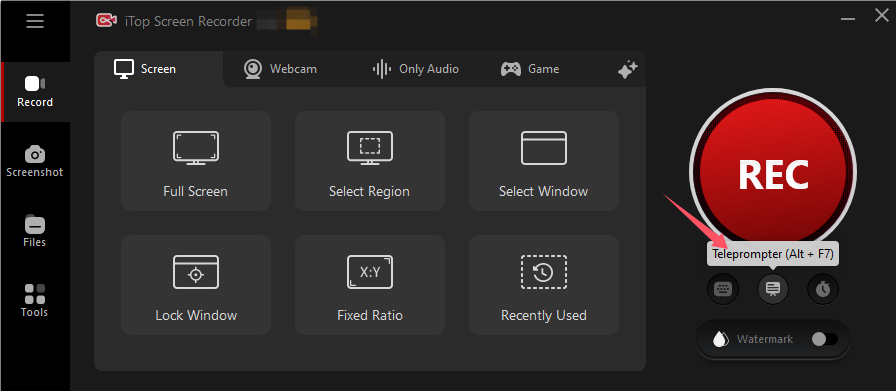
Step 3. Opt for your Facebook Live topic, and ensure the Auto Scroll option is activated. Return to the main screen of iTop Screen Recorder and hit REC to initiate the recording for your Facebook Live session while seamlessly following your teleprompter script.
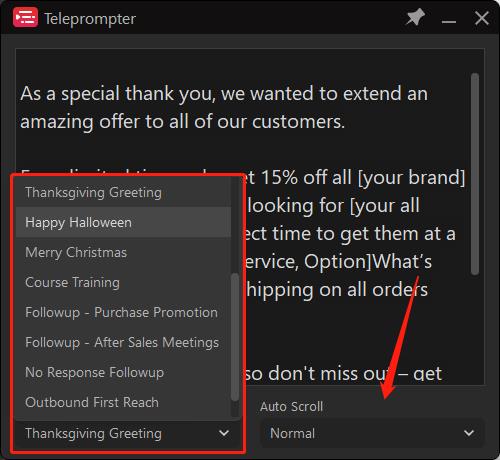
Best Teleprompter for Facebook Live Online - Bigvu
Bigvu's Online free teleprompter is your key to a polished and engaging Facebook Live experience. Tailored for seamless script reading during live broadcasts, it simplifies the process of delivering professional content. With an intuitive interface, dynamic script editing, and customizable templates, Bigvu ensures your Facebook Live sessions are captivating and well-executed. Its integration with Facebook Live is seamless, providing a user-friendly solution for enhancing your presentations on the platform. Elevate your Facebook Live content with Bigvu's Online Teleprompter, ensuring a polished and engaging performance for your audience.
How to use Bigvu Facebook live teleprompter online
Step 1: Visit the official Bigvu website to explore the features and sign up for an account.
Step 2: Navigate to the teleprompter tool within the Bigvu platform. Look for the teleprompter icon or designated section.
Step 3: Paste or type your script into the teleprompter. Bigvu's intuitive interface makes it easy to input and edit your content.
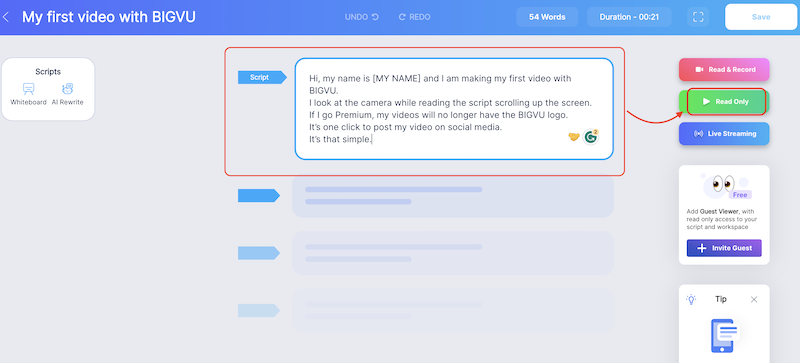
Step 4: Adjust the settings according to your preferences, including font size, scrolling speed, and any other customization options available.
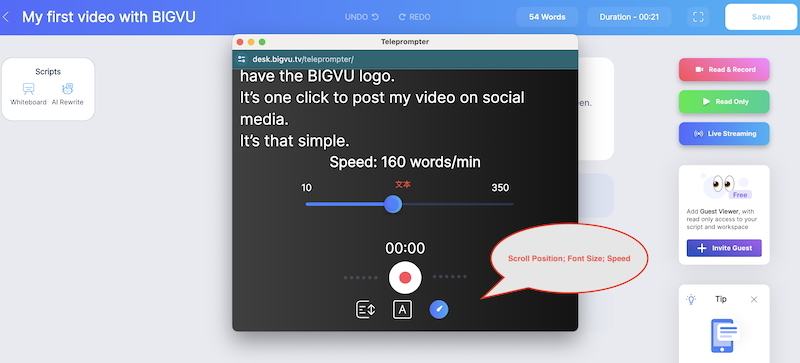
Step 5: Ensure your Facebook account is connected with Bigvu. Set up your Facebook Live stream within the platform. Activate the teleprompter, then start your Facebook Live stream. Bigvu's online teleprompter will guide you through your script in real-time, enhancing the overall quality and engagement of your live content.
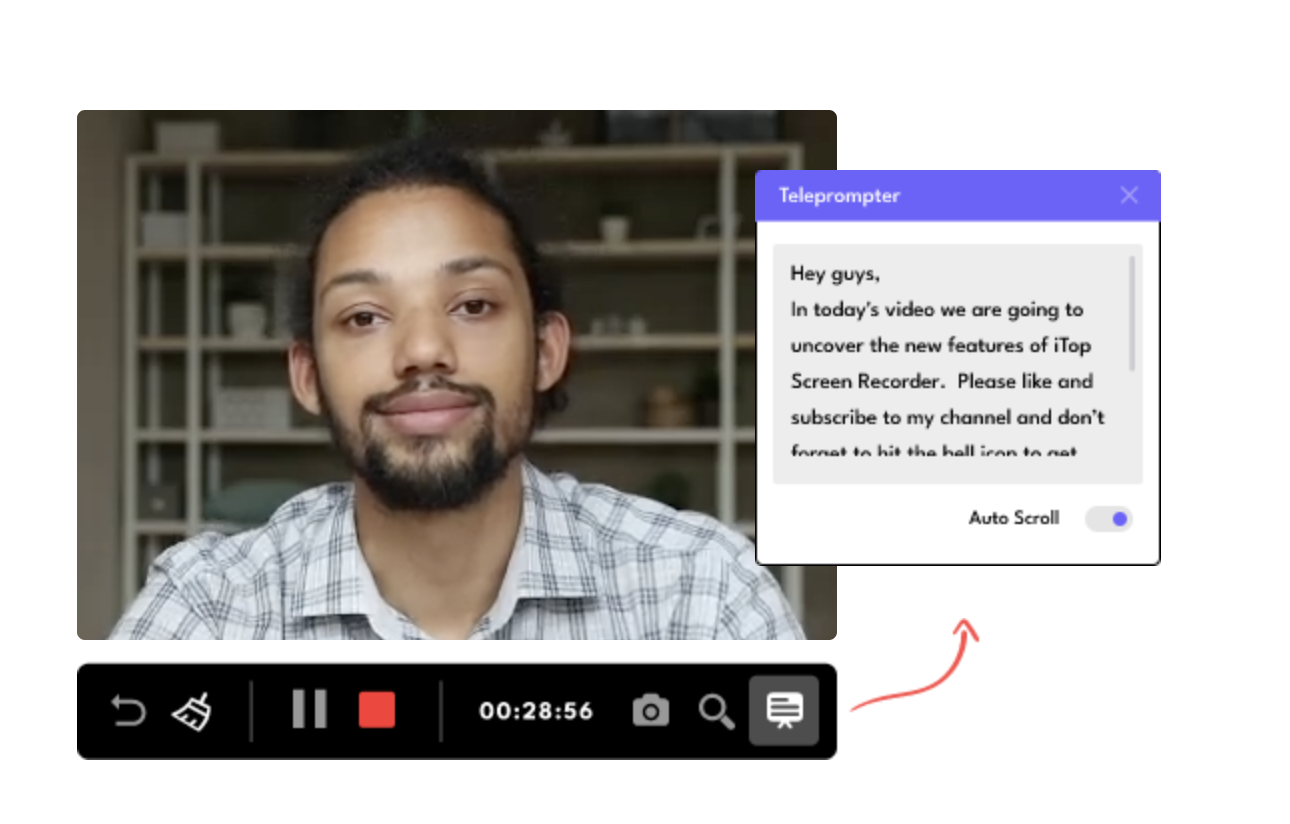
Best Facebook Live Teleprompter on iOS
Teleprompter for Video transforms your iPhone or iPad into a powerful tool for creating professional Facebook Live videos. Simply read from the teleprompter while recording to elevate your live broadcasts. Whether you're vlogging, rehearsing a speech, or engaging in business communication on Facebook Live, this app is your go-to. It's an invaluable resource for actors perfecting self-tape casting auditions, aiding religious leaders in delivering impactful sermons, assisting job seekers in crafting compelling video resumes, and much more. Elevate your Facebook Live experience with Teleprompter for Video, ensuring a seamless and professional presentation every time.
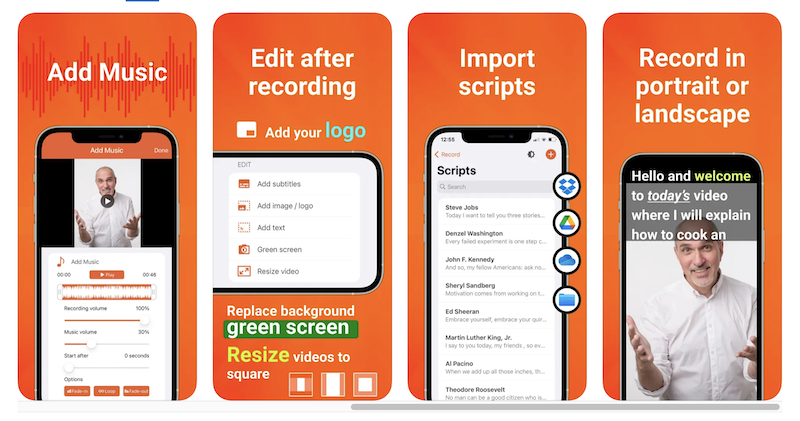
How to use free Facebook live teleprompter on iPhone
- Step 1: Search for "Teleprompter for Video" in the App Store and download the app, install the app on your device. Launch the Teleprompter for Video app, log in, or create an account to access its features.
- Step 2: Tap the script icon or designated section within the app, copy and paste your script, or type it directly into the teleprompter.
- Step 3: Initiate your Facebook Live broadcast from within the Teleprompter for Video app. Begin reading your script from the teleprompter while simultaneously recording your Facebook Live video.
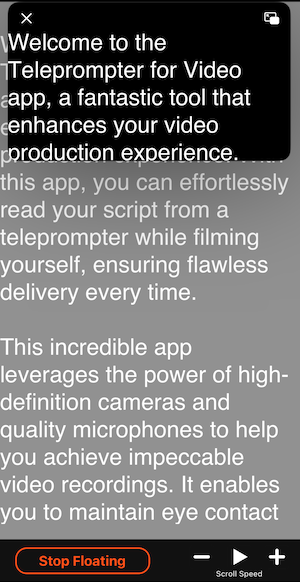
Best Facebook Live Teleprompter on Android
Elegant Teleprompter transforms your Android device into a polished Facebook Live studio. With seamless script integration, customizable display settings, and real-time editing, it ensures a controlled and professional experience for content creators. Effortlessly connect with Facebook Live, allowing for a harmonious integration on Android devices.
Elevate your Facebook Live sessions effortlessly with Elegant Facebook Live Teleprompter, providing a sophisticated tool for seamless, controlled, and engaging presentations on Android. Download it from the Google Play Store and redefine your live broadcasting experience.
How to use free Facebook live teleprompter on Android
- Step 1: Head to the Google Play Store on your Android device > Search for "Elegant Teleprompter" and download the app > Install the app on your device.
- Step 2: Launch Elegant Teleprompter > Log in or create an account to access its features.
- Step 3: Import your script into the teleprompter > Customize settings to your preference > Connect Elegant Teleprompter with Facebook Live > Start your Facebook Live session from within the app.
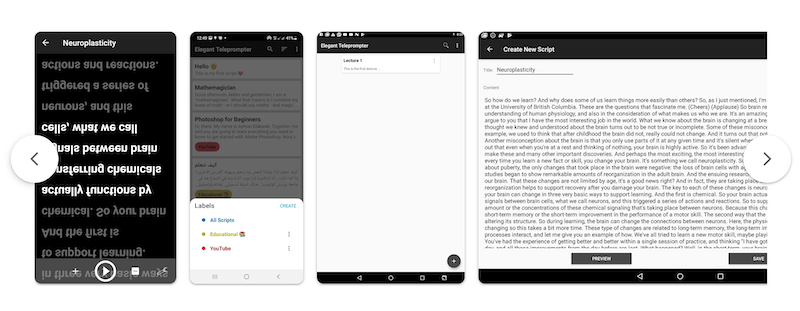
The Bottom Line
Whether you're on a PC, online, Android, or iOS device, integrating a teleprompter into your Facebook Live sessions enhances professionalism and engagement. For PC users seeking a seamless solution, iTop Screen Recorder stands out as the ideal free Facebook Live teleprompter for live streaming and an experienced Facebook live video screen recorder and editor as well.
 Vidnoz AI creates engaging videos with realistic AI avatars. Free, fast and easy-to-use.
Vidnoz AI creates engaging videos with realistic AI avatars. Free, fast and easy-to-use.