WhatsApp's View Once feature is a powerful tool for privacy, but it can be frustrating when you need to save media like photos, videos, or voice messages. These files disappear after a single view, leaving you with no way to access them again. However, by learning how to record WhatsApp View Once video, you can easily bypass this limitation. View Once WhatsApp media, such as personal videos or work-related photos, can contain important information. In this guide, we'll explain step by step how to record WhatsApp one time video or photo on various platforms like PC, Android, and iPhone, so you can save important content before it vanishes forever.

Why Screen Record WhatsApp One Time Video?
The View Once feature in WhatsApp is designed to enhance privacy by allowing users to send photos, videos, and voice messages that disappear from the chat after being viewed once. This can be helpful for maintaining confidentiality, but it also means you can't view the media again if you need to reference it later. It's often when you receive something important that you'll wonder how to save WhatsApp View Once video before it disappears.
Screen recording WhatsApp View Once is a simple and effective solution to save disappearing media. By using screen recording tools, you can capture and save the media discreetly, without sending any notifications to the sender. This method provides a convenient way to save important information, especially when viewing a photo or video again isn't possible. Knowing how to save WhatsApp View Once video is essential if you want to safeguard important moments or details shared with you. Understanding how to record WhatsApp View Once video ensures that you won't lose important content that you may need later.
How to Screen Record WhatsApp View Once Video on PC
If you're using WhatsApp Web on your PC, the easiest way to screen record WhatsApp View Once content is by using a screen recorder Windows 10 . One of the best tools for this is iTop Screen Recorder , a free and powerful application that lets you capture WhatsApp videos and photos in high quality.
- 100% Free to screen record WhatsApp View Once on PC: Enjoy the full functionality of iTop Screen Recorder without any cost. Capture your important WhatsApp View Once media without worrying about hidden fees or subscriptions.
- Timing recording makes WhatsApp view once captured easily: With flexible scheduling features, you can set your recordings to start and stop at your preferred times. This ensures that you never miss any critical media, even when you're busy.
- Easy to screen record WhatsApp with simple clicks: iTop Screen Recorder offers an intuitive interface that makes it easy for anyone to use. Just a few clicks are all it takes to start recording your WhatsApp View Once content seamlessly.
- HD screen recorder to capture WhatsApp: Capture your screen in high definition, ensuring that every detail of your WhatsApp media is saved clearly. Whether it’s videos or images, you'll have high-quality recordings at your fingertips with this HD screen recorder.
- Able to take screenshots of WhatsApp view once as well: In addition to recording videos, iTop Screen Recorder allows you to take still images from your WhatsApp conversations. Easily capture important messages or moments while recording, making it a versatile tool.
How to record WhatsApp one time video with iTop Screen Recorder
Here's how you can use iTop Screen Recorder to record one time video on WhatsApp on PC:
Step 1. Visit the iTop Screen Recorder and download the free version. Install it following the on-screen instructions.
Step 2. After launching the app, select the "Screen Recorder" feature. Make sure to enable the audio recording if you want to capture sound from voice messages or videos.

Step 3. Open WhatsApp Web, access the View Once media, and start recording. Once finished, you can save the video in a folder of your choice.
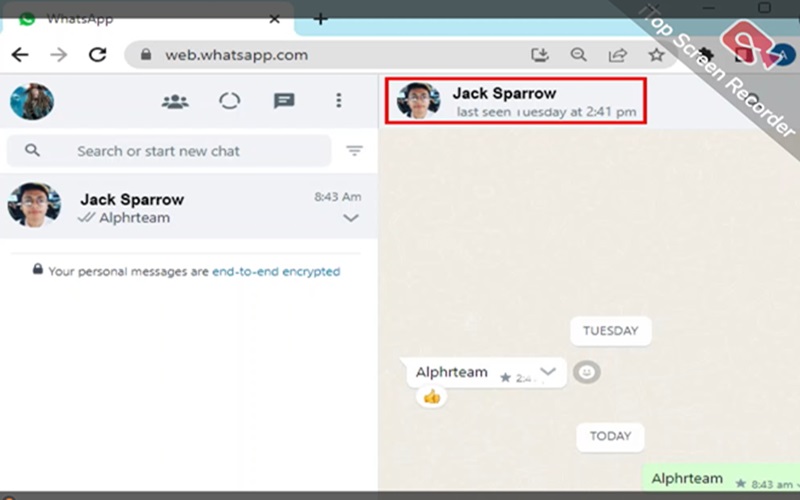
By mastering how to record WhatsApp one time video, you can easily capture and save WhatsApp media that would otherwise disappear.
How to Record WhatsApp One Time Video on Android/iPhone
If you use WhatsApp on a mobile device, both Android and iPhone have built-in screen recording features that allow you to screen record WhatsApp View Once content with minimal effort. This is particularly useful when you want to screenshot on WhatsApp as well, ensuring you can capture still images from important messages. Here's how you can do it on both platforms:
How to Record WhatsApp One Time Video on Android:
- Swipe down to open the quick settings menu.
- Tap on the "Screen Record" option (you might need to add it manually if it's not visible).
- Start the screen recording and view the WhatsApp one time video message.
- Once done, stop the recording, and the video will be saved in your gallery.

How to Screen Record WhatsApp One Time Video on iPhone:
- Open the Control Center (swipe down from the top-right on newer models or up from the bottom on older ones).
- Tap the "Record" button to start the screen recording.
- Open WhatsApp and view the WhatsApp View Once media.
- Stop the recording by tapping the red status bar at the top of the screen. The video will be saved to your Photos app.
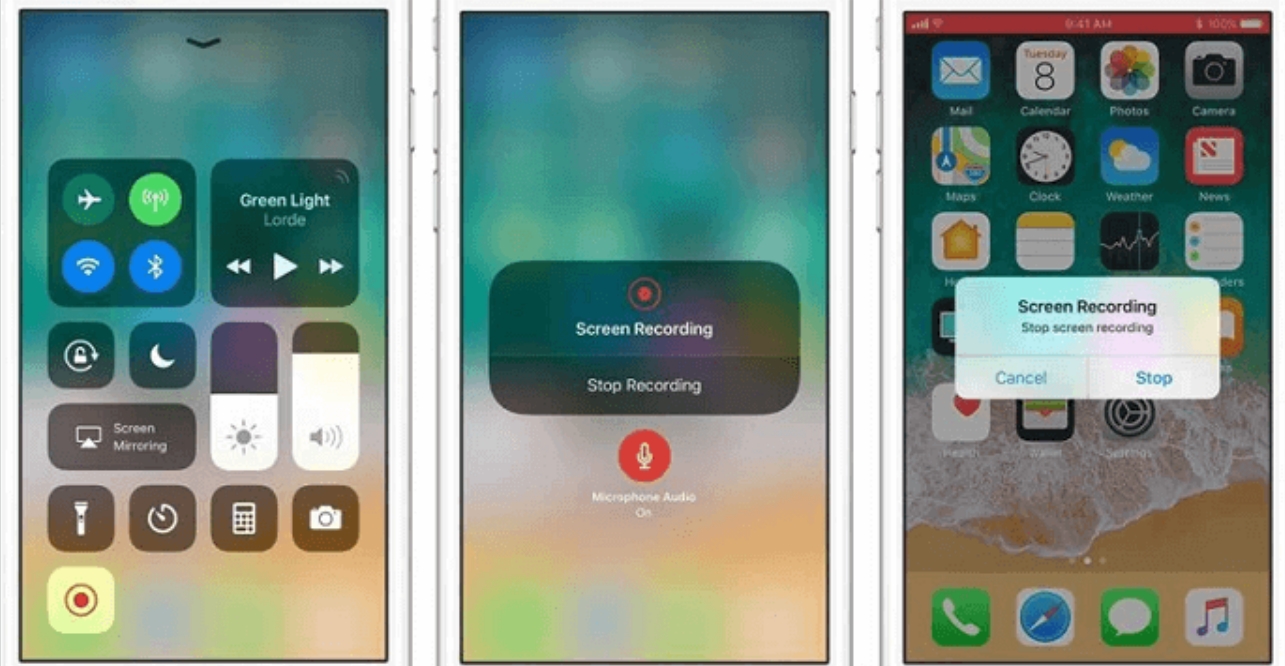
With these built-in tools, saving WhatsApp View Once media on mobile is straightforward and quick. Knowing how to screen record WhatsApp View Once on mobile is essential for users who prefer to avoid third-party apps while still being able to save disappearing content.
Other Proven Ways to Record View Once on WhatsApp
If you prefer not to rely on screen recording, there are alternative methods to save WhatsApp View Once videos:
Chrome Extension for WhatsApp Web: Some extensions allow users to bypass restrictions and save media directly from WhatsApp Web.
Forwarding the Message: If the sender hasn't disabled message forwarding, you can forward the View Once message to another chat for later reference.
iCloud Backup: If you're using an iPhone, enabling iCloud backup can sometimes help in saving disappearing messages along with your chat history.
These alternative methods give you flexibility when it comes to saving WhatsApp View Once media. While learning how to screen record WhatsApp View Once is essential, knowing these other methods can be helpful as well.
FAQs on Record WhatsApp One Time Video
Can You Screen Record Snapchat and Other Restricted Apps?
Yes, you can screen record restricted apps like Snapchat using similar methods to capture content. However, be cautious—some apps notify the sender when you screen record Snapchat and other apps, so it’s important to be aware of privacy implications.
How to View One Time Photo in WhatsApp Again?
If you're wondering how to view a one-time photo in WhatsApp again, screen recording is an effective solution. By capturing the View Once media with a screen recording tool, you can access the saved content whenever needed, ensuring you don’t lose important information. This method allows you to bypass WhatsApp's restrictions and retain significant media.
How to Record WhatsApp Call?
To record WhatsApp calls, tools like iTop Screen Recorder can be helpful. Just ensure you check the app's privacy policies and restrictions beforehand. Recording calls may have legal implications, so it's essential to understand the rules regarding consent and privacy in your region.
In summary, these methods allow you to manage and retain your media effectively while respecting privacy guidelines. Always prioritize ethical considerations when using screen recording tools.
The Bottom Line
Learning how to screen record WhatsApp View Once is a simple and practical way to save disappearing content. Whether you're using a screen recorder on your PC or the built-in features on your smartphone, you'll be able to capture WhatsApp View Once messages easily. Additionally, tools like iTop Screen Recorder offer advanced features, such as scheduling and HD recording, making the record WhatsApp one time video process even more convenient. Download iTop Screen Recorder to start saving your important WhatsApp media today!
 Vidnoz AI creates engaging videos with realistic AI avatars. Free, fast and easy-to-use.
Vidnoz AI creates engaging videos with realistic AI avatars. Free, fast and easy-to-use.














