Dailymotion is a platform that has the most trending videos, new and old movies, music videos, sports videos, and other videos from different industries. You can watch these videos from anywhere online. Sometimes, you don’t have the time to watch the videos you love online, so you want to download from Dailymotion to watch them offline.

In the following context, you will get to know about the best ways to download Dailymotion videos on your computer to watch them at a later time or for editing purposes.
Disclaimer: We do not advocate downloading copyrighted videos from Dailymotion for commercial or illegal use.
Method 1. Download from Dailymotion with Online Video Downloader
Using an online video downloader tool is the first and one of the most used ways to download Dailymotion videos. You can find a lot of tools online that let you download videos from Dailymotion in multiple formats like mp4 and AVI. Some tools even let you extract audio from a video source. The tool that we will discuss here is SaveTheVideo which is an online Dailymotion video downloader.
With SaveTheVideo, you can download from Dailymotion in bulk. You can add multiple videos to the list and download them at the same time. It offers you an option to convert videos in more than 420 formats. All you need to do is select a video format and download the videos.
The process of downloading from Dailymotion is easy and straightforward as you will find out from the following context. Here is a stepwise procedure of how to download from Dailymotion.
Step 1. Copy the URL of the video
The first step is to copy the URL link of the video that you want to download from Dailymotion.
Step 2. Paste the URL in SaveTheVideo
Visit the SaveTheVideo website and on the main page, you will find a section where you can paste the URL link. Paste the link here and proceed with the following step.

Step 3. Click on start
After pasting the link, click on the Start button next to the section where you pasted the link.
Step 4. Save the video
Wait for the downloader to load different formats and quality options. Click on the one you want and start downloading.
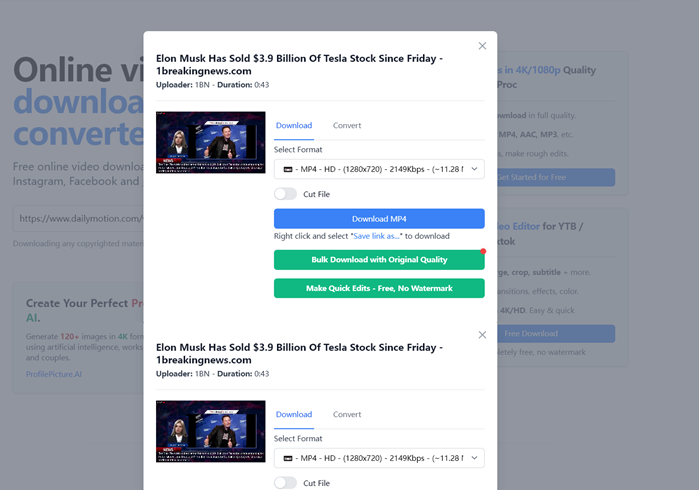
Also Read: How to Download YouTube Video Without Any Software >>
Method 2. Download from Dailymotion via Browser Extension
Browser extensions have gained a lot of popularity in recent times. This is because it is easy to add them to your favorite browser and their operation is quite simple and easy to handle. Google Chrome and Firefox are the two most popular and most used browsers in the world. People who use these browsers can easily add extensions to download their favorite videos from Dailymotion.
One such extension is dmsave, which is one of the most preferred ways to download from Dailymotion. It offers convenience. Video source detection is automatic and speedy. You can easily add this extension to Google Chrome or Firefox by opening the extension store in the browser. Search for this extension in the search bar and next to its name, you will find the option “add to Chrome." Once you have added it to your browser, the extension will start working instantly.
When you want to download from Dailymotion, this extension makes the process very easy. And, here is how to use the dmsave extension to download videos from Dailymotion.
Step 1. Add the extension
By following the procedure discussed above, visit the extension store and add the dmsave extension to Chrome or Firefox.
Step 2. Visit Dailymotion
Open the Dailymotion website as you would normally do and click on the video that you want to download.
Step 3. Select an option to download the video
Dmsave will automatically detect the video and will load different options for you to download. Click on a quality that you want to download and it will start downloading right away.

Also Read: How to Save Videos from Reddit >>
Method 3. Record Dailymotion Videos for Offline Saving with Screen Recorder
The problem with the above 2 methods to download from Dailymotion is that they are not reliable and not always safe for your PC. You will notice certain ads or pop-ups running on the pages. Also, the download speed is often not up to your satisfaction and is affected by the speed of the internet connection. This will put your PC in harm way from certain malicious ads and also will not be satisfactory in terms of the speed of download.
The safest way to download videos from Dailymotion is to use a screen recorder that can record HD-quality videos with sound so you can watch your favorite videos offline. iTop Screen Recorder is one of the best in the market and it is often used for this purpose.
iTop Screen Recorder offers an easy way to record videos from Dailymotion and other streaming platforms. With it, you can capture the streaming video while keeping original quality and save the recording in MP4, AVI, MOV or other mainstream formats for watching on any device with no hassle. It also delivers no-lagging screen recording even though you are trying to record 4K 60fps videos. What’s more, it offers inbuilt video editing software to enhance your recording. You can cut and split the clip, add effect or text as well as change aspect ratio for social media services.
Now, let’s get how to record Dailymotion videos using iTop Screen Recorder.
Step 1. Download and install iTop Screen Recorder on your PC. It is fully compatible with Windows 7, 8, 10 and 11.
Step 2. Launch the software and select the recording area. You can record part of screen, full screen, a window or any selected region. Turn on speaker to record Dailymotion video with audio. Now, click REC button to start recording.

Step 3. You can get a control bar after 3 seconds countdown. Click Done (the red square icon) button to stop recording. The recorded video will be automatically saved to My Creations. You can play and edit it directly.

iTop Screen Recorder is able to record streaming videos from any platforms more than Dailymotion, such as YouTube, Netflix, Hulu, Prime Video, ESPN and so on. Moreover, it enables you to record everything on the scree. For example, it can record Zoom meeting without permission, capture game clips or make a lecture/training video with audio and webcam.
Conclusion
Every day while using Dailymotion, you come across videos that you want to download or add to your permanent collection. While Dailymotion doesn’t offer a way to download these videos, you can use other ways to download from Dailymotion. For this purpose, online video downloaders like SaveTheVideo or Google Chrome extensions like dmsave are available. Although they let you download easily, they might bring harmful and malicious substances to your computer. This is why a screen recorder like iTop Screen Recorder is preferred. It lets you record any part of your screen with original HD quality and provides flexibility in other matters like sound or editing. So, download and install iTop Screen Recorder on your PC and start recording your favorite videos from Dailymotion.
 Vidnoz AI creates engaging videos with realistic AI avatars. Free, fast and easy-to-use.
Vidnoz AI creates engaging videos with realistic AI avatars. Free, fast and easy-to-use.

















