Are you interested in recording high-definition audio? If yes, then don't worry about it. In this post, I will share The Best AAC Recorder for Windows, making your audio recording process much easier.

The AAC file extension represents Advanced Audio Coding. This digital audio coding represents data compression without loss. A more advanced version of MP3 has been developed. The advantage of this is that it can provide a higher quality of audio than MP3. As a result, the audio recorder you use must support AAC audio when recording it from streaming sites or on your computer. Because there are just a few AAC recorders, this article will serve as your guide to finding the best aac voice recorder.
What is AAC Recording Format?
The AAC format is similar to MP3 in terms of performance. This format is compatible with media players that provide high-quality audio playback. Apple Music, iTunes Store, iPhone, and PlayStation 4/5 play soundtracks in these formats. Audio in AAC files is compressed without apparent loss of quality, which is one of their main advantages. As a result, it's the ideal way to compress audio data in this format without compromising its quality.
The AAC file format specification allows for more encoding and compression strategies than MP3 because of its flexibility. Several hardware platforms like this format because it offers more options than MP3 at fewer bitrates, making it a good choice over MP3. Several MPEG-2 and MPEG-4 specification versions are available for the AAC file format. Media types supported by the format include:
● Audio/aac
● Audio/aacp
● Audio/mpeg4-generic
● Audio/3gpp2
● Audio/mp4
● Audio/3gpp
● Audio/mp4a-latm
Compared to MP3s of the same bitrate and size, AAC lossy files retain more original information. Listeners are more likely to hear what is in AAC files because the algorithm is more effective. MPEG-1's original audio specification made many design choices that were later corrected in AAC, which provides developers with more flexibility. More concurrent encoding strategies often result in more efficient compression as a result of this increased flexibility.
The Best Free AAC Recorder for Windows
Making voice recordings, making quick notes, and even sending voice notes to your friend are just a few things you can do with voice recordings. The ability to multitask while doing voice recording not only saves you time and energy but also allows you to save money. Voice recording has become more convenient due to the wide variety of available tools. So, which is the best AAC Recorder software or how to screen record on Windows easily?
There are tons of AAC Recorder software available in the market, but some of them are given below:
● FVC Free Screen Recorder
● iTop Screen Recorder
● Bandicam
● Screencast-O-Matic
● ScreenFlow
Our discussion today will focus on iTop Screen Recorder, which is one of the best audio recording programs on the market. It's one of the ideal solutions for all of your problems. It lets you easily capture your desktop on-screen activities using iTop Screen Recorder, an intuitive screen recorder software for Windows. Actions, as well as mouse clicks and keyboard inputs, can be recorded by the program.
With iTop Screen Recorder, the user can get the desired audio output by selecting multiple audio options. The system can be included (or not included), and the audio device you wish to record the audio from can be selected; for example, a microphone can be used to record the recordings.
Several editing options are available in the features section below once you're done recording audio and video. iTop Screen Recorder for PC is an excellent choice for basic to intermediate video editing for beginner and advanced users.
- Inbuilt AAC audio recording mode
The iTop Screen Recorder comes with a built-in aac audio recording feature, which helps you easily capture your system's audio. Moreover, you can export this audio recording file in AAC and other formats. So with the help of this software, you can easily do screen record with voice.
- Record AAC audio without quality loss
iTop can help record AAC audio in high quality. A pro noise reduction feature enables you to save the recorded audio without background noise. Meanwhile, you can determine the audio file parameters as a master.
- Handy for new users to operate
Music can be recorded from a video using the iTop software. The software has a unique feature in this regard. Using it, anyone can record aac of high quality and save them separately for use elsewhere. The iTop software makes ripping music from videos easy when you only want the music. An easy-to-use video editor is also accessible.
- More screen record features
iTop Screen Recorder is one of the best software available, which helps you screen record with voice. Recording the screen is made easy with it without losing quality. Recording a specific screen area and editing it as you see fit is also possible. A screen recorder can also take screenshots of high-resolution portions of streaming videos. Moreover, if you don't want to record the whole screen, don't worry about it. It also allows you to record part of screen easily. Additionally, Denoniser improves audio recording quality by reducing and removing background noise.
- Schedule recording
Only premium users of iTop have access to Schedule Recording. You can record even if you are not physically present since the recording will start automatically. It is necessary to time and date the recording and include the duration of the recording. Your hard drive will automatically save the file once the recording has been completed. As a result, you can watch a live game at your convenience if you have missed any live game.
How to Use the Best AAC Recorder on PC
The following example shows how to use iTop Screen Recorder Pro for audio recording. Ensure there are no headphones connected before recording the internal audio. Please turn on the microphone during recording if you want to record external audio.
Step 1. First, you must download, install, and run iTop Screen Recorder on your PC or laptop. The tool is initially available for free to download. Upgrade to iTop Screen Recorder Pro to remove the free variant's restrictions.
Step 2. Start recording audio after setting up your preferences. You can record audio by clicking "REC," which allows you to choose between recording audio from a microphone or speaker. Moreover, if you want to stop or finish your recording, you can press the F9 or red button.
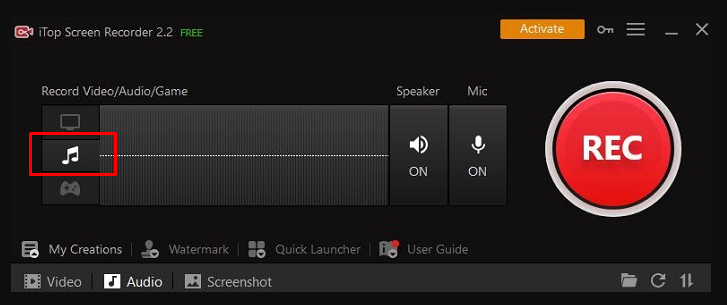
Step 3. Now it's time to save our audio. Select one of the options by clicking the right mouse button. Furthermore, It is easy to edit and upload your audio immediately to popular social media platforms, including YouTube, Twitter, Instagram, Facebook, and Drive.
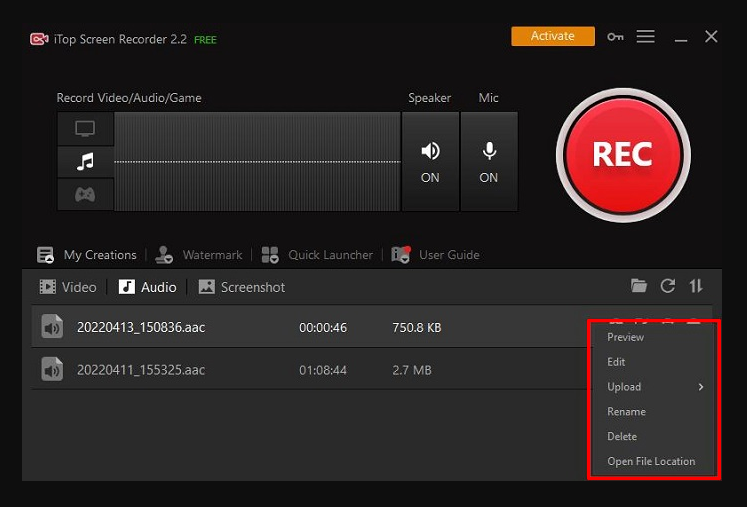
Simple and Concise are one words that can describe the interface of this best AAC Recorder software. Though the interface appears small, the tool is packed with many features. Ultimately, I just want to say it's one of the best and easiest to use aac recorder tools available, which helps you record aac audio and screen record with voice without any hassle.
FAQs on AAC Recorder
Is AAC better than MP3?
According to the consensus, AAC files are more high-quality than MP3 files. It does not matter what bit rate you use. Regarding quality, AAC is considered better than MP3 by its advanced compression algorithm. You can record streaming audio and export it as AAC to enjoy the best audio resolution.
Who benefits from using an AAC?
For children or adults with pre-symbolic communication problems, AAC can help promote verbal communication. Communication methods other than words are gestures, eye gaze, and non-verbal means.
What is the best quality voice recorder?
Those who choose the best voice recorders can save time and focus on the conversation due to their portability and ease of use. Moreover, I think Sony ICD-UX470 Digital Voice Recorder always remains on the list regarding the best voice recorder.
Is AAC a good codec?
The answer is generally YES! The high-resolution playback will benefit most iPhone users. Android users, however, have a different experience. Due to its power-hungry nature, this format might not perform reliably on most Android devices.
Conclusion
For creating your music and presentations, recording lectures or online meetings, and capturing voice notes, aac recorder software is a wonderful tool to have available. iTop Screen Recorder is the best audio recording program for easy, efficient audio recording. The software comes with many useful features, including transcription, notes, and images, that you can use to create lecture and reference notes. So, Click the link below to download this best aac voice recorder software if you want to enjoy these features.
 Vidnoz AI creates engaging videos with realistic AI avatars. Free, fast and easy-to-use.
Vidnoz AI creates engaging videos with realistic AI avatars. Free, fast and easy-to-use.















