
iTop Screen Recroder
The Easiest Way to Record Your PC Screen
 Vidnoz AI creates engaging videos with realistic AI avatars. Free, fast and easy-to-use.
Try for Free >
Vidnoz AI creates engaging videos with realistic AI avatars. Free, fast and easy-to-use.
Try for Free >

The Easiest Way to Record Your PC Screen
I am trying to take screenshots of Discord chats. Does Discord notify screenshots? Can people see if I screenshot their DMs on Discord?
No. People will not be notified when someone takes a screenshot of a conversion on Discord. Although many users suggest adding a notification when someone screenshots DMs or chats like Snapchat, Discord doesn't have the feature to track and detect screenshot activity till 2024.
In most cases, it is not against the law and terms of service to screenshot on Discord. But it is offensive to share the screenshots of private conversations publicly. You may be banned or blocked from a Discord server if you screenshot and share restricted content. So, keep in mind that you should get permission from others when you screenshot messages and don't leak personal information, from username to profile.
Native screenshot feature makes it quick and easy to screenshot on Discord. There are ways to use inbuilt screenshot tools to take screenshots of Discord chats or messages on different devices.
● On Windows
1. Using Print Screen Key

2. Using Snipping Tool

● On Mac
1. Using Keyboard Shortcuts
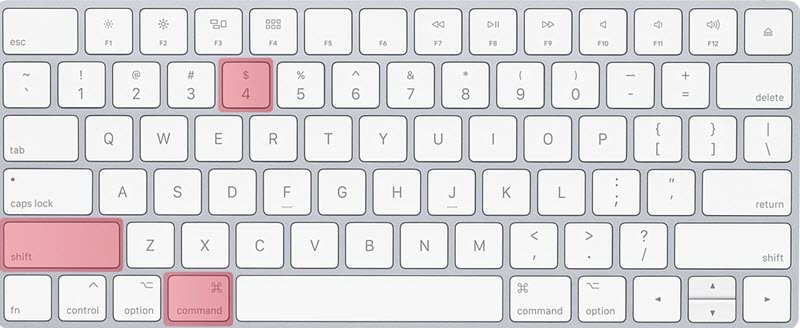
2. Using Screenshot Tool

● On iPhone: Press the Side button and the Volume up button at the same time.
● On Android: Press the Power button and Volume down button at the same time.
Tip: It is suggested to use a third-party tool, for example iTop Screen Recorder (for PC), to take a long screenshot on Discord and annotate the screenshot with full-featured tools.

Record screen, webcam, audio and gameplay with ease. Create high-quality screen recordings with no lags and fps drops.
Yes No
Thanks for your feedback!Share
 Do you have any more questions? Share with us
Do you have any more questions? Share with us

Invalid email address
