
iTop Screen Recroder
The Easiest Way to Record Your PC Screen
 Vidnoz AI creates engaging videos with realistic AI avatars. Free, fast and easy-to-use.
Try for Free >
Vidnoz AI creates engaging videos with realistic AI avatars. Free, fast and easy-to-use.
Try for Free >

The Easiest Way to Record Your PC Screen
Does BeReal notify screenshot? Can people see if someone takes a screenshot of their posts? How to screenshot BeReal without them knowing?
Yes, BeReal does notify screenshots. Instead of sending a banner notification, BeReal informs people that their posts have been screenshotted with a special icon.
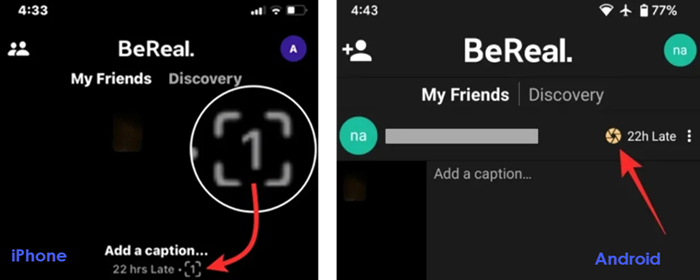
For iPhone:
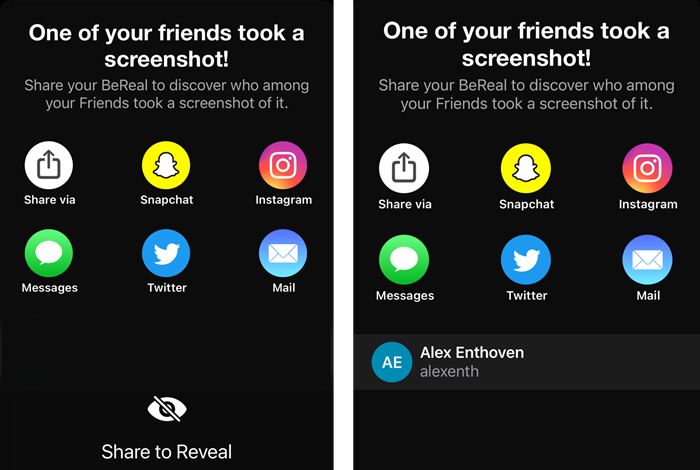
Please note that: You should share the post with at least one person to see who took a screenshot of your BeReal.
For Android:
Tap on the yellow shutter icon and then you can see everyone who took a screenshot of your BeReal.
Although BeReal actively tracks screenshots, there are possible ways to screenshot BeReal secretly.
BeReal won’t tell whether a screen recorder is enabled on your phone. You can use the inbuilt recording feature on iPhone/Android or any 3-rd party app to screen record BeReal without them knowing.
Browse a BeReal on a phone and then use another phone or tablet to take a picture of the post.
Probably, you can't get a perfect screenshot using the above methods. If you want to take a high-quality screenshot of BeReal without notification, try to screenshot BeReal on PC.
 iTop Screen Recorder is a professional screen recording and screenshot tool for PC that enables you to capture any area of screen. It can not only screenshot a BeReal on PC without notification, but offers drawing tools to annotate or highlight something on the screenshot. What’s more, the Scrolling Window feature helps you screenshot the posts and all comments as a single picture.
iTop Screen Recorder is a professional screen recording and screenshot tool for PC that enables you to capture any area of screen. It can not only screenshot a BeReal on PC without notification, but offers drawing tools to annotate or highlight something on the screenshot. What’s more, the Scrolling Window feature helps you screenshot the posts and all comments as a single picture.

Record screen, webcam, audio and gameplay with ease. Create high-quality screen recordings with no lags and fps drops.
Yes No
Thanks for your feedback!Share
 Do you have any more questions? Share with us
Do you have any more questions? Share with us

Invalid email address
