
iTop Screen Recroder
The Easiest Way to Record Your PC Screen
 Vidnoz AI creates engaging videos with realistic AI avatars. Free, fast and easy-to-use.
Try for Free >
Vidnoz AI creates engaging videos with realistic AI avatars. Free, fast and easy-to-use.
Try for Free >

The Easiest Way to Record Your PC Screen
I recorded an anime from Crunchyroll but got a black screen. Does Crunchyroll allow screen recording? Can you screen record Crunchyroll without black screen?
Crunchyroll is one of the most popular anime streaming platforms which has an up-to-date library that collects thousands of anime shows. The site doesn't have the feature to detect screen recording but employs DRM to prevent people from making a digital copy of the content. Therefore, you probably find a black screen on the recorded video. If you want to get a perfect screen recording, you need a third-party screen recorder that can bypass DRM protection.
iTop Screen Recorder, an intuitive and powerful screen recorder for PC, uses an Enhanced Mode for screen recording to avoid black screen. Follow the steps and then you can record any anime from Crunchyroll without black screen.
Step 1. Download and install iTop Screen Recorder on your computer. It is compatible with Windows 11, 10, 8 and 7.

Record screen, webcam, audio and gameplay with ease. Create high-quality screen recordings with no lags and fps drops.
Step 2. Launch iTop Screen Recorder. Play the anime you want to record on Crunchyroll. Go to Record > Screen and select recording area. Turn on Speaker to record video with audio. Turn off Mic and Webcam.
Step 3. Press Ctrl and click REC at the same time to invoke Enhanced Mode for getting rid of black screen issue when recording.
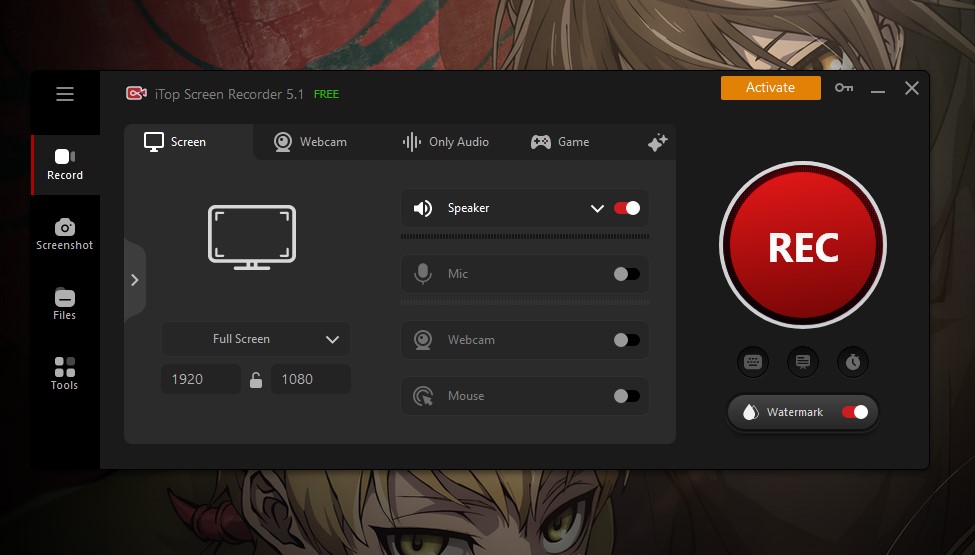
Step 4. Click Done button on the mini control bar to stop recording. The recorded video is saved to Files > Video. You can also use the inbuilt editor to trim unwanted part for a better viewing experience.
Notice: Please do not screen record on Crunchyroll for any commercial or illegal use.
Additional Tip: Crunchyroll allows users to watch and download anime on iOS/Android devices and Nintendo Switch with a subscription. However, not all shows are available to download. The Download button will go out grey when the download feature is not enabled. In that case, you can choose to screen record Crunchyroll for watching your favorite episodes offline.
Yes No
Thanks for your feedback!Share
 Do you have any more questions? Share with us
Do you have any more questions? Share with us

Invalid email address
