
iTop Screen Recroder
The Easiest Way to Record Your PC Screen
 Vidnoz AI creates engaging videos with realistic AI avatars. Free, fast and easy-to-use.
Try for Free >
Vidnoz AI creates engaging videos with realistic AI avatars. Free, fast and easy-to-use.
Try for Free >

The Easiest Way to Record Your PC Screen
I just heard the Apple Music Replay arrived. How do I get it? Is there something new?
Apple Music Replay, the Spotify Wrapped-like feature is available to everyone now. You can view the stats for the full 2024 year, and review your music playlists by highlighting top songs, albums, artists, playlists, and genres. A fun way to reflect your musical preferences and insights.
iPhone users with iOS 18.1 or later can access the Replay feature directly from the app via Home > New > Listen Back. Or follow the steps below.
Step 1. Visit replay.music.apple.com.
Step 2. Click Jump In, and sign in with your Apple ID.
Step 3. From there, you can see the top artists, songs, albums, genres and more.
Step 4. Click Share to save as an image or share with others.
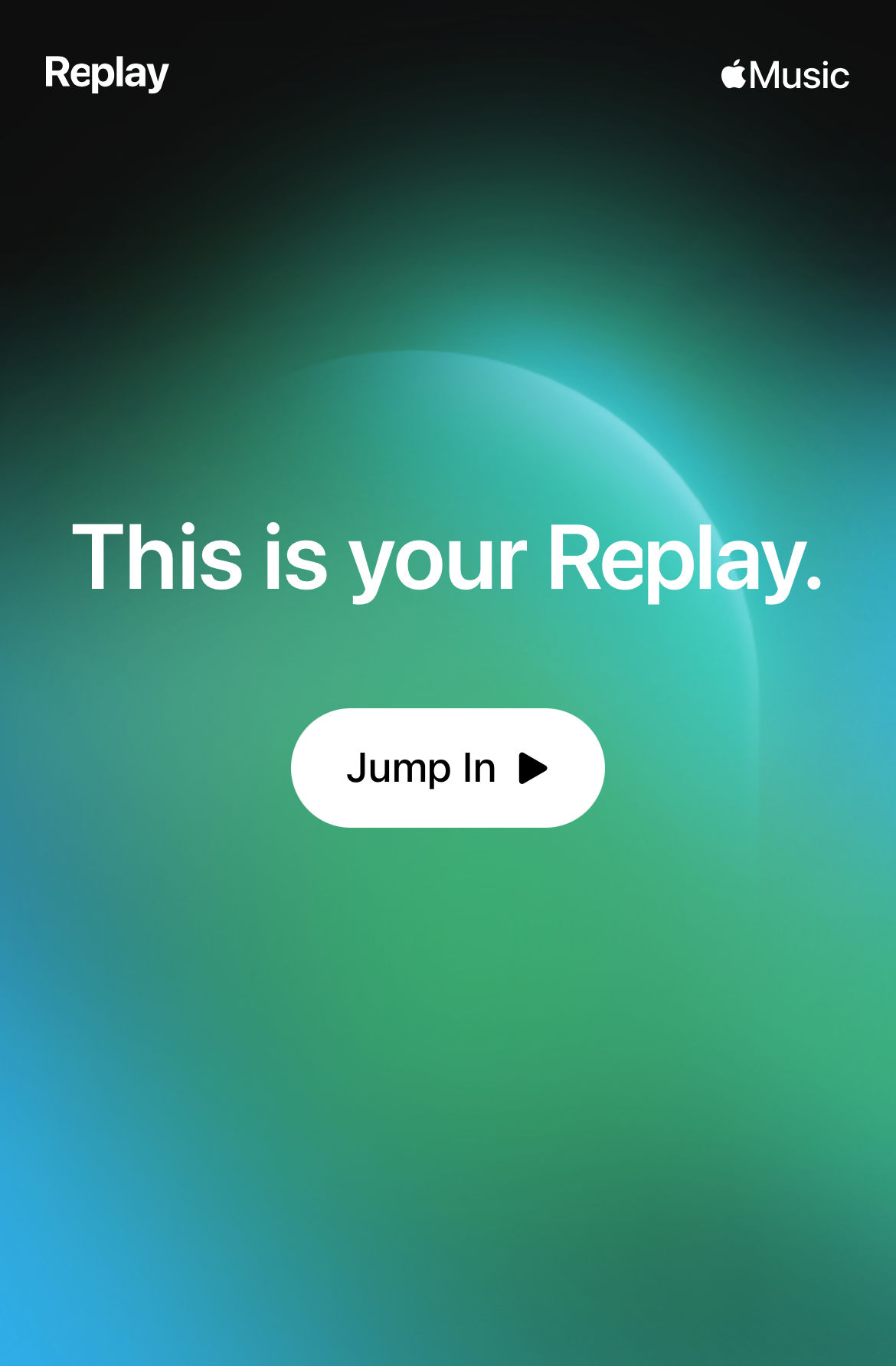
Plus, you can know exactly when you've crossed a listening milestone in 2024. Comparisons like your Top Artists to 2023 can be made to see how your stats and listening habits have changed.
If you're experiencing issues with Apple Music Replay not updating, check out the solutions below:
If you want to take scrolling screenshots or record videos of Apple Music Replay 2024, try iTop Screen Recorder, which works on both phones and PCs, making it easy for you to capture the scrolling essentials and edit them to your liking.

Record screen, webcam, audio and gameplay with ease. Create high-quality screen recordings with no lags and fps drops.
Yes No
Thanks for your feedback!Share
 Do you have any more questions? Share with us
Do you have any more questions? Share with us

Invalid email address
