
iTop Screen Recroder
The Easiest Way to Record Your PC Screen
 Vidnoz AI creates engaging videos with realistic AI avatars. Free, fast and easy-to-use.
Try for Free >
Vidnoz AI creates engaging videos with realistic AI avatars. Free, fast and easy-to-use.
Try for Free >

The Easiest Way to Record Your PC Screen
Can you screen record Spotify? I tried to record some songs but the audio got muted. Does Spotify allow screen recording? How to record Spotify with audio?
Theoretically, you can screen record Spotify.
The music streaming service doesn't have the feature to detect and notify screen recording natively. For copyright protection, it uses DRM to prevent users from making an unauthorized copy of music. That is why your screen recording has no audio.
It is officially suggested to subscribe to a Premium plan and download favorite songs for offline listening. And, the built-in sharing features allow you to create video stories or playlists on social media that can be shared with friends.
Notice: Spotify Wrapped 2024 is out! Check it out!
Yes, you can screen record Spotify with audio and save songs for free with a reliable third-party screen recorder. iTop Screen Recorder, a professional screen recorder for PC, helps you create a screen recording with music and capture audio only from Spotify while keeping original quality.
First of all, you should download and install iTop Screen Recorder on your computer or laptop. It is available on Windows 11, 10, 8 and 7.

Record screen, webcam, audio and gameplay with ease. Create high-quality screen recordings with no lags and fps drops.
If you want to screen record Spotify with audio:
Go to Screen > Select recording area > Turn on Speaker > REC.

If you want to only record music from Spotify:
Go to Only Audio > Turn on Speaker > REC.
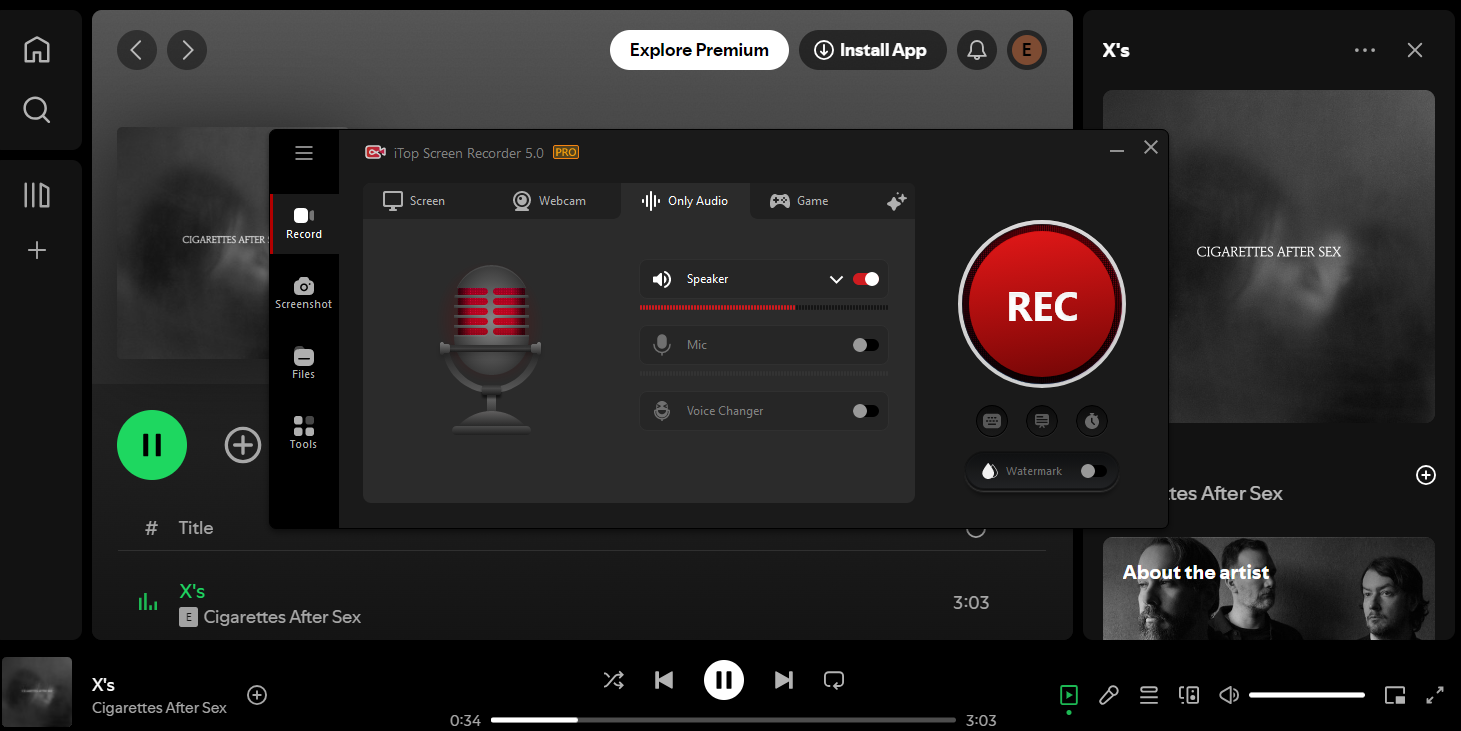
Click the Done button on the mini control bar to stop recording at any time. By default, the recordings are saved as MP4 or MP3 files in Files > Video/Audio. From here, you can manage, play and edit recordings at will.
For more details: How to Record Spotify >>
 1. It is illegal to screen record Spotify for distribution and non-personal use.
1. It is illegal to screen record Spotify for distribution and non-personal use.
2. Spotify can detect screenshots and send you a notification when you take a screenshot.
Yes No
Thanks for your feedback!Share
 Do you have any more questions? Share with us
Do you have any more questions? Share with us

Invalid email address
