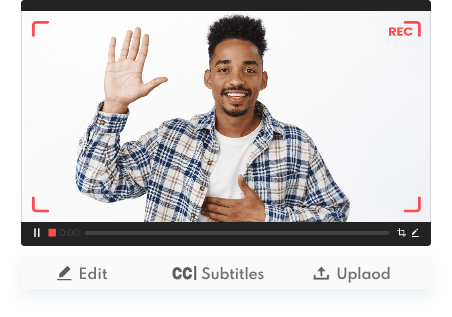HBO Max is an American stand-alone streaming platform for blockbuster movies, exclusive epic originals and addictive series. Recently hot series like House of the Dragon, classic series like Friends, and science fiction action film The Matrix Resurrections, can be found on HBO Max. But it happens that some of these shows will be removed after a certain time. You may be disappointed because you can’t see your favorite shows at any time. Under the circumstance, you could choose to screen record HBO Max videos to keep your favorite shows offline and watch them at any time, at any place. As for how to screen record HBO Max, this article discovers a screen recorder software that helps you record HBO Max successfully.

Disclaimer: We have never advocated recording copyrighted content from the site for any commercial or illegal use.
Screen Record HBO Max on PC with Free Screen Recorder
It’s admitted that there are many screen recorder software online, free or paid, professional or easy to use. But not every screen recorder works. "Why can't I screen record HBO Max?" Someone asks. This is because some HBO Max videos are protected from recording. So after testing, there is an advanced screen recorder that works well for recording HBO Max videos, free and easy to use. Even if you’re the first time to use it, you will not get confused. It is iTop Screen Recorder, an overall screen recorder software from video recording to video editing. Besides, you're allowed to screenshot HBO Max while recording. When you use it to screen record HBO Max videos, you can enjoy benefits as follows.
1. Record High-Definition HBO Max Videos No Lag
iTop Screen Record utilizes an average of 8% CPU, which makes it possible for smooth video screen recording. Besides, it allows you to record HD videos such as 1080p or even 4k videos with no quality loss. In this way, you can record an HD screen and watch it offline at leisure.
2. Record Screen and Internal/External Audio
The screen recorder Windows 10 can not only record screen, but it can also record audio and screen at the same time. You can record internal audio to record audio from HBO Max video successfully. Meanwhile, it can be realized to record external audio from the microphone for expressing your feeling simultaneously or starting a film review.
3. Record HBO Max and Export in Multiple Formats
iTop Screen Recorder supports over 12 output formats for videos and audio. Before recording, you could choose the format of video or audio, like MP4, AVI, FLAC, MKV, MOV, and so on. So your recording files can be compatible most players and devices.
4. Record HBO Max Videos with Facecam or Webcam
Some may record HBO Max videos to do film reviews, which is a popular form in recent years. They record video and their face at the same time to make presentations, film review,s or others. The webcam recorder allows you to record your wanted video forms with webcam video overlay.
5. Edit Recorded HBO Max Videos
Now, most people choose to edit recorded videos to make them look beautiful, amazing, or professional. You may prefer to edit recorded HBO Max videos by adding subtitles, texts, shapes, and so on. Then you don’t need to install another editing software. The free video recording editing software allows you to edit videos after recording with multiple editing tools so you can cut, trim, split, combine, or add visual/audio effects to satisfy various needs.
How to Screen Record HBO Max on PC
Of course, except for the features mentioned above, iTop Screen Recorder offers more. You can capture the screen flexibly, such as recording part of screen or the whole screen, recording videos without watermark, no time limit. How to screen record HBO Max on Windows 10 with iTop Screen Recorder? Follow the detailed steps below.
Step 1: Download, install and launch the free screen recorder for HBO Max.
Step 2: Open the HBO Max video you want to record, and click the red button to start recording. (If you have specific requirements for recording region, output format, or quality, click the gear icon to do some setup.)

Step 3: Click the end button to finish your recording. During the whole process, you could pause and continue to record at any time. Then edit it if you want to add some more elements.

How to Screen Record HBO Max for Android and iOS
iTop Screen Recorder also allows you to record HBO Max for iOS and Android 11 or above. Follow the steps below to screen record HBO Max on mobile.
Step 1: Download and launch iTop Screen Recorder on Windows PC.
Step 2: After installation, click "Device" and select the device you want to record, iOS or Android. Here we take Android as an example.

Step 3: Follow the on-screen instructions to connect your device and start recording.

Also Read: How to Screen Record Viu on PC & Mobile >>
How to Record HBO Max on Mobile with Built-in Screen Recorder
HBO Max app on mobile or tablet allows users to download shows and movies after getting an ad-free subscription plan. If you just want to record HBO Max on mobile, you could open a built-in screen recorder.
How to Screen Record HBO Max on Android
Step 1: Launch the HBO Max app and open the video you want to record.
Step 2: Go to the Control Panel on the Android device, tap Screen Recorder, and choose “Start Recording” in the pop-up notification to start recording.
Step 3: To end the recording, tap the end button in the floating recording control.

How to Screen Record HBO Max on iPhone
Step 1: Go to Control Center on iOS and tap the “+” button to add Screen Recording to control center.
Step 2: Launch the HBO Max app and open the video you want to record.
Step 3: Swipe up from the bottom of the screen and tap Record. Tap the Screen Recording button on top of the screen to end the recording.

How to Screenshot HBO Max
Why can't I screenshot or screen record HBO Max?
HBO Max, like the main streaming sites in the world, has blocked screenshots or screen recordings to protect their copyright. But don’t worry, there are some screenshot tools that still work to help you take a screenshot on streaming sites, like iTop Screen Recorder.
How to screenshot on HBO Max?
Step 1: Download and open iTop Screen Recorder on PC.
Step 2: Click the Screenshot tab and choose the area you want to screenshot.

Step 3: Open HBO Max and take a screenshot without black screen.

Conclusion
HBO Max has many amazing movies and shows worth watching. To avoid your favorites are removed after a certain time, then choose to screen record HBO Max with iTop Screen Recorder for PC to screen record protected videos. In this way, you can watch your favorite shows offline at any time, at any place.
 Vidnoz AI creates engaging videos with realistic AI avatars. Free, fast and easy-to-use.
Vidnoz AI creates engaging videos with realistic AI avatars. Free, fast and easy-to-use.