Vudu used to be an internet-enabled set-top box, the Vudu Box and entered into agreements with a number of major studios and smaller distributors to offer thousands of free movies. It was the first on-demand service to provide digital movies that customers could purchase to own and the only platform available at the time that could turn physical discs into digital videos. Afterward, Vudu stopped selling the Vudu Box and transformed it into a streaming service and digital video store where users could buy or rent movies and TV shows.
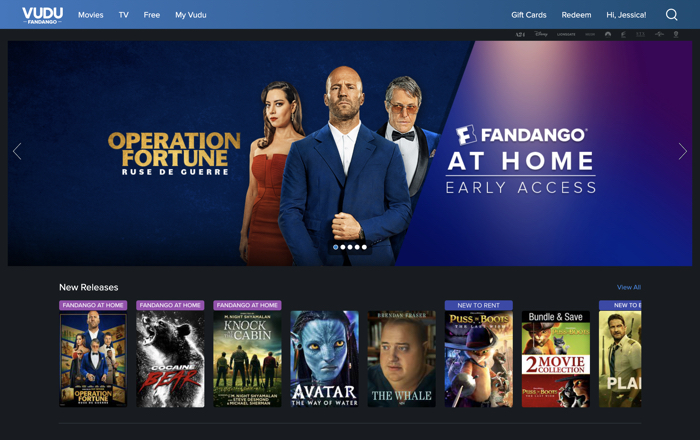
Unlike other on-demand movie streaming platforms such as Netflix, Disney+, HBO Max, Vudu is not a subscription service. It means you can watch free content without having to sign up for a subscription and pay a monthly fee. Well, is it possible to watch Vudu movies or TV shows without internet connection? Yes! You can record Vudu or download movies or TV series from Vudu with easy solutions here.
Disclaimer: We do not advocate recording or downloading copyrighted contents for commercial or illegal use.
How to Watch Vudu Offline - Screen Record Vudu Movies and TV Shows
Even though Vudu offers free access to some of its content, you must view those programs with advertising. Recording Vudu movies and TV shows in videos is a great way to enjoy your favorite movies and shows repeatedly without enduring commercial breaks. iTop Screen Recorder is rich-featured screen recording software to capture streaming contents effortlessly. Designed as an easy and powerful tool to capture screen and video, iTop Screen Recorder can deliver you the greatest performance and best user experience.
- Record Vudu video without black screen: iTop Screen Recorder has solid ability record any video from Vudu flawlessly. Difference from some software which may screen record protected videos with black screen, it can will show you a perfect recording with visible video and audio.
- Record Vudu video with original quality: iTop Screen Recorder features recording high quality videos from streaming services. You can record Vudu movies/TV shows in 1080p, 4K, 60fps hassle-free. Audio quality will be never compromising as well.
- Record Vudu video with no lags: Thanks to hardware acceleration and low-CPU usage, iTop Screen Recorder can drive you to record HD vudu movies with no lagging or shuttering. It can also guarantee recording game clips on PC with no fps drops.
- Record Vudu video to MP4/MOV etc.: iTop Screen Recorder can export you recordings to multiple formats, for example, MP4, MOV, AVI, MKV or extract the audio as a MP3/AAC/FLAC file. Therefore, you can play the recorded Vudu videos on any device smoothly.
- Edit Vudu video recordings easily: iTop Screen Recorder builds in a video editor that enables you to record and edit recordings at one stop. You can cut, flip, rotate videos. You can add text, subtitle, soundtrack and special effects into video. You can also change aspect ratio for later sharing on SNS.
iTop Screen Recorder is a free and intuitive program for both beginners and old hands. You can screen record Vudu and save, play, upload recordings in few clicks.
Step-by-Step Guide to Record Vudu with iTop Screen Recorder
1. Download and install iTop Screen Recorder on your PC. It works with Windows 11/10/8/7.
2. Start Recording
- Launch the software.
- Click the arrow next to Full Screen to select recording are. You can record part of screen, full screen, a window and any selected region.
- Turn on Speaker only to let the recorder capture a show with audio.
- Play a movie or show you would like to record.
- Click the red REC button to start recording.
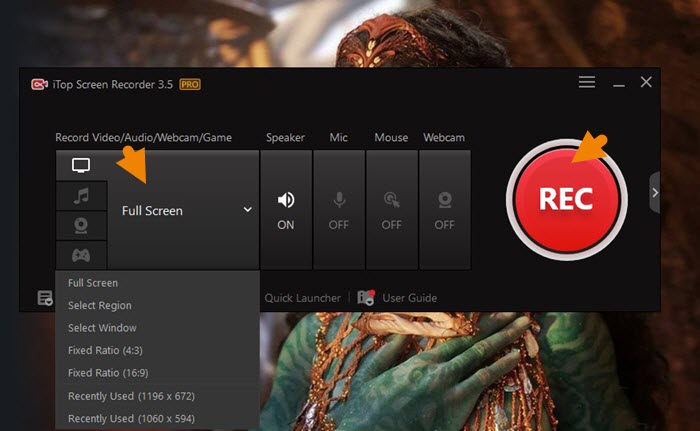
3. Stop Recording
- After a mini control bar appears, click Done (the red squared-shaped) button in the bar or press F9 to stop recording anytime when you want to finish.
- Recording file will be automatically listed in My Creation > Video. From here, you can play, edit, upload the video at will.

iTop Screen Recorder can do much more jobs than you image. It not only shows off video recording mode to record Zoom meetings or other online webinars, make tutorial/explainer videos, but has a game mode to record gameplay, an audio mode to capture sound only, a webcam mode to record yourself with virtual background.
How to Watch Vudu Offline - Download Movies/TV Shows from Vudu
Vudu allows you to download certain titles for viewing later. This is helpful if there is no internet connection during a long flight or train trip. Vudu movie download feature is available on most internet-ready devices through dedicated apps including Windows, Linux, macOS, iOS, Android, game consoles, Smart TVs, and more. The following part contains guides on how to watch Vudu offline by downloading.
1. Download and install the Vudu To Go application from the official website or a reliable third-party download service.
2. Click your name and go to Settings > Playback Quality to set up the default Vudu stream quality. If the movie can support it, this will be the default quality that is downloaded.
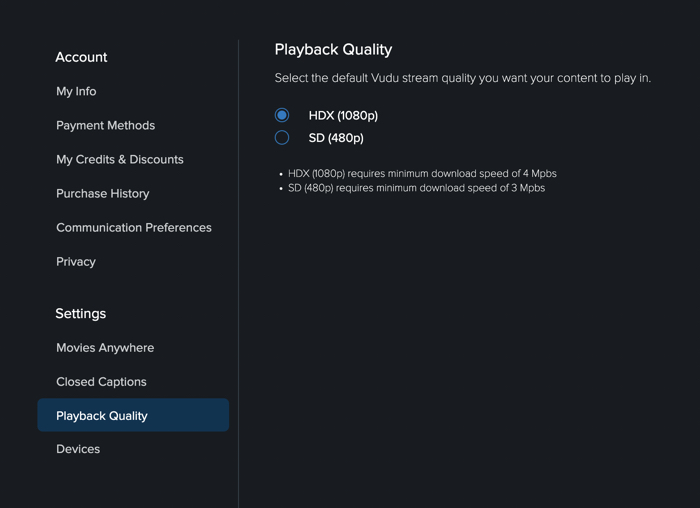
3. Find the movies or TV shows you want to download for offline watching and click Buy from the movie detail page.
4. Go to the My Purchase tab in your account. Click the Download button. Some movies will display a Show Extras button. You can click that button and then click Download and Watch Later.
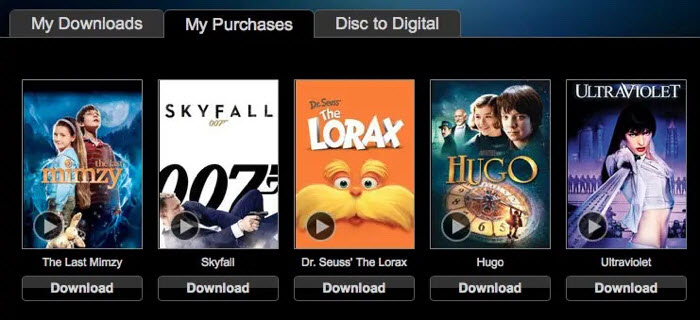
5. Find the downloaded movies and TV shows in the My Downloads folder in your account.
However, Vudu's native downloading feature has some restrictions. You are only allowed to download shows and movies you purchased and save them to the device's internal storage with no possibility to export to another location. And, Vudu app is the only way to watch the download videos on device. What’s more, if a movie has a higher resolution, such as 4K movies, it will lose quality because Vudu's movie download feature only supports SD, HD, and HDX (1080p) video qualities. Therefore, it is highly suggested record TV shows and movies from Vudu free for saving and playing offline with no limits.
How to Watch Vudu Movies Offline - FAQs
Is It legal and safe to Record Vudu Movies?
It is not permitted to record protected movies from Vudu without authorization. But it is alright to screen record Vudu video for personal use. And, iTop Screen Recorder, the totally clean screen recorder, can help you capture TV series and movies safely with no worries about malware or virus.
Can You Download Rentals on Vudu?
Unfortunately, you won’t be able to download a rented movie on your device although you have installed the app.
Conclusion
By simply buying and renting the shows you want to watch, you can create your own digital collection on Vudu. Users of this well-known video delivery business are kindly permitted to download any movies they buy to own and watch them offline. If you feel restricted to download movies from Vudu, it is suggested to use the screen recorder Windows 10 - iTop Screen Recorder - to record movies or TV shows from Vudu with high quality hassle-free.
 Vidnoz AI creates engaging videos with realistic AI avatars. Free, fast and easy-to-use.
Vidnoz AI creates engaging videos with realistic AI avatars. Free, fast and easy-to-use.














