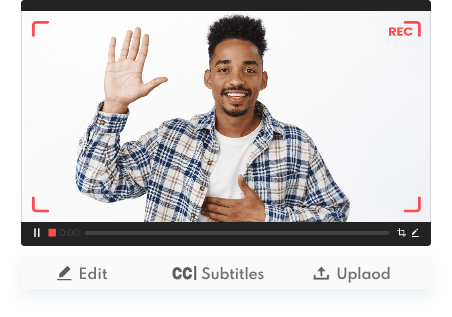Can you record on Hulu live? The protected content on Hulu is believed to be restricted from third party downloaders or recorders. Yet that's not the truth, you can use Hulu's default recorder, and other powerful tools to make copies of your favorite shows. You must be eager to catch real-time news, weather forecasts, reality shows, sports games, and more. That's the reason why we are gathering at this brilliant streaming platform launched Hulu + Live TV, covering a large number of live TV channels.
No worries, you will learn how to record on Hulu Live. In this article, two methods for recording live TV shows on Hulu are described, including the use of Hulu's DVR feature and its best alternative, a free screen recorder.

Can You Record on Hulu Live?
Thankfully, you can record Hulu Live to watch your favorite live-streaming TV shows anytime you want. Unlike other popular streaming services such as Netflix and Disney+, Hulu generously offers a built-in Cloud DVR feature that allows all subscribers of all plans to record shows on Hulu Live for free.
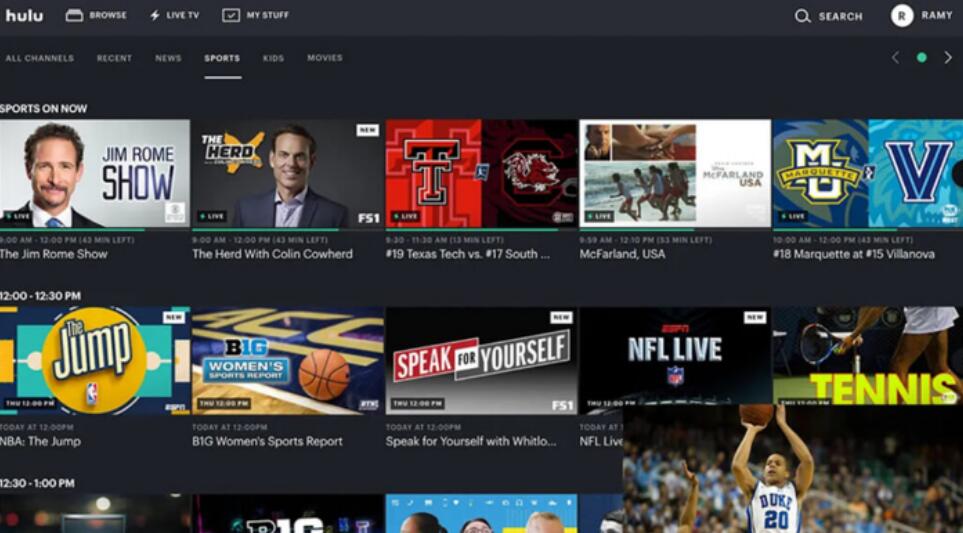
What is Hulu Live TV's Cloud DVR feature? DVR stands for digital video recording and Hulu allows all live TV subscribers to record live TV programs to their free online storage space rather than a local hard drive.
Another way to record shows on Hulu Live is to use external screen capturing software. This type of software records everything that happens on your computer screen, makes it into videos, and stores it on your computer's hard drive. Professional screen recording software typically offers more than just screen recording tools. They often include video editing utilities and a variety of recording modes to improve your freedom and control over the recordings you make.
Disclaimer:
The information and material contained in this article are for general information purposes only. It is your obligation to abide by the copyright laws and Hulu Live TV's Terms of Use when you record videos.
How to Record on Hulu Live with Hulu Live TV's Cloud DVR Feature
You have enjoyed watching live TV on Hulu for a while but you are unaware of the cloud DVR feature. Don't worry. This section will walk you through how to record on Hulu Live with the native cloud DVR.
Hulu + Live TV and cloud DVR is supported on various devices, from web browsers, mobile phones, and tablets to computers, smart TVs, and game consoles. The process of creating a Hulu Live record works similarly across all supported platforms.
How to use cloud DVR to record Hulu for live TV
Step 1: Make sure you have an active subscription to Hulu + Live TV.
Step 2: On a supported device, log into your Hulu + Live TV account.
Step 3: Click Live/Live TV to go to the Hulu Live Guide.
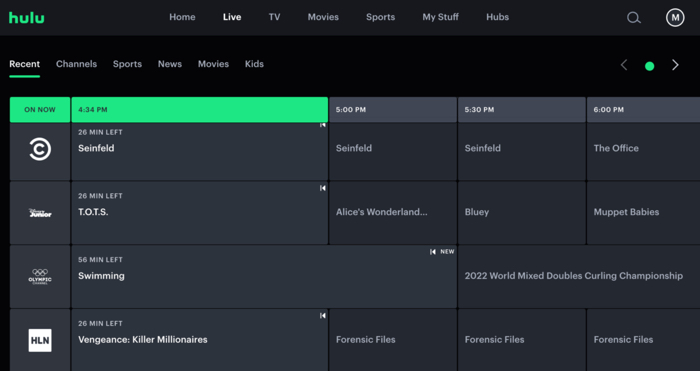
Step 4: Search or browse the live TV programs and find the program you want to record.
Step 5: Select the show, go to Details and click the record icon. The recording is activated when the record icon turns red. You can return to the live TV channel guide and shows under recording will be marked with a red record icon.

Step 6: To stop recording, click the active record icon in the live TV channel list and choose the Stop Recording option. You can only stop recording series that are not played yet. If you are recording a show that is currently live streaming, you can only delete the recording.
Pros and cons of using Hulu cloud DVR to record Hulu Live TV
Pros:
100% free. No additional fee to use Hulu's DVR feature if you are a Hulu + Live TV subscriber.
Unlimited cloud storage. After April 2022, every Hulu Live TV account gets an unlimited amount of online storage space for live streaming recordings.
Easy to use. This feature does not have complicated configurations and is very intuitive to use.
Record multiple shows simultaneously. You can simultaneously record your preferred live shows. When they air at the same time, it is quite convenient.
DVR Live TV and other content. Hulu's cloud DVR feature allows you to record live TV, streaming, and on-demand shows.
Cons:
Expire in a limited time. Recorded videos will only stay in your Cloud DVR for up to 9 months.
Lose cloud DVR recordings for an invalid subscription. Once your account is canceled or placed on a billing hold, all of your recordings will be lost and can't be resumed.
How to Record on Hulu Live with a Professional Screen Recorder
Another effective way to record Hulu Live is to use a professional screen recording solution. iTop Screen Recorder is a full-featured but lightweight free screen recorder. It can capture Hulu Live TV shows and any activities happening on your computer screen. It is regarded as one of the best tools to screen record Windows 10.
How to record Hulu Live with iTop Screen Recorder
Step 1: Download, install and launch iTop Screen Recorder on your Windows PC. This tool can run on Windows 11/10/8/7.
Step 2: Select if you want to record part of the screen, full screen (default), a selected window, or at a fixed ratio.

Step 3: Enable audio for recording Hulu Live TV shows.
Step 4: Log into your Hulu + Live TV account and play a program you want to record.
Step 5: Click the red REC button to start recording.
Step 6: Press F9 on your keyboard to stop recording and find recorded videos in the My Creation folder.
The steps listed here mostly explain how to screen record Hulu Live. If you have a Netflix subscription, the procedure of how to screen record Netflix is the same.
Pros and cons of recording shows on Hulu Live
Pros:
Free screen recorder. It is a free tool for you to record full screen or record part of your screen, record with audio, webcam, and game on a computer.
Friendly to use. iTop Screen Recorder comes with an attractive and intuitive interface and is therefore very straightforward to use.
Unlimited recording. You can record as many videos as you want and there is no limitation on the length of each Hulu Live record.
Record on Hulu and Live TV. The software supports recording content on Hulu and live TV shows on Hulu Live TV.
No expiration date. The recorded videos on Hulu Live will be stored on a physical hard drive. You can watch them whenever you want even though you have already canceled your Hulu + Live TV subscription.
Video editing functions. This screen recorder has many useful video editing tools that can help you make changes to video clips to create your own Hulu Live records.
More advanced tools. Additionally, built-in a video compressor, audio recorder, audio denoiser, and other features add extra value.
Cons:
Need large capacity. The amount of storage the recorded video requires on your computer might range from a few gigabytes to a few hundred gigabytes.
Can't record multiple shows at the same time. iTop Screen Recorder can only capture one program at a time.
Less supported devices. If you want to record Hulu Live on other devices, you need to use the Cloud DVR feature or another screen recording app because iTop Screen Recorder can only run in a Windows environment.
Conclusion
This article tells you how to record on Hulu Live step-by-step with its free cloud DVR feature or with a third-party powerful screen recorder. You can find out the advantages and disadvantages of using each tool and decide how you want to record shows on Hulu Live TV.
You should be aware that all recordings in Hulu Live TV's cloud DVR are valid for 9 months. If you would like to have a Hulu Live record permanently and be able to make edits to it, it is ideal to use a screen recorder like iTop Screen Recorder.
 Vidnoz AI creates engaging videos with realistic AI avatars. Free, fast and easy-to-use.
Vidnoz AI creates engaging videos with realistic AI avatars. Free, fast and easy-to-use.