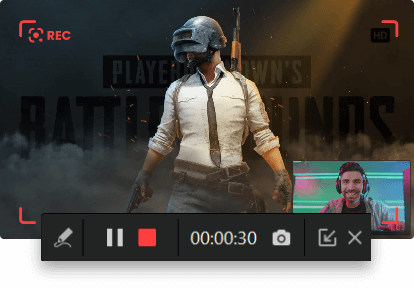With the rapid growth of the game market, more and more people start to play games. It seems to become a new type of relaxation in the current society. However, not every player can master a game easily, some experienced gamers start to share their strategies with those new joiners, one way is by game recording. To have the best video watching experience, game recording should be clear and without watermarks. Actually, there are lots free game recording software no watermark in the market to help you record gameplay with no limit. Here, we pick out the best gaming screen recorder for PC without watermark. Follow us to explore more.

Why Do You Need Game Recording Software no Watermark
Game recording software can easily capture your gameplay in HD quality. Compared to the old times, to demonstrate gameplay, people need to write a long and detailed article with lots of pictures, game recorder allows users to demonstrate gaming more vividly and clearly. It is much easier for people who wants to share game knowledge or describe problems faced in games playing. However, it is preferred to choose game recorder without watermark, especially for people who need to use non-watermarked gameplay video as a segment in other videos or want to share a clean gameplay video on social networking like YouTube, Instagram, Facebook, etc. What’s more, big watermarks on the recorded video may cover gameplay details or subtitles which lead to a drop in video quality.
What's the Best Game Record Software Without Watermark
With the growing need for game recording software no watermark, there are many screen recording programs in the market. People seek reliable game recording software with no watermark and great performance. If you have no idea which one is powerful enough and have no time to test your discovered program one by one, you can trust iTop Screen Recorder.
Game mode with no watermark
As one of the best screen recorder, iTop Screen Recorder can record gameplay with no watermark. The game mode enables users to record those wonderful and meaningful gaming moments extremely smoothly without lagging or FPS drop! iTop Screen Recorder can record GD gameplay videos as well as record VR gameplay, Switch gameplay and more on PC while keeping vivid image quality due to the relatively low CPU utilization. It is perfect for recording fast-paced games as iTop applied the hardware-accelerated H.264 encoder technique.
Easy to use with unlimited recording time
iTop Screen Recorder is very user-friendly software. The software interface is simple and clean. You can start a recording in three steps and each step is elaborately designed, beginners can master it within a few minutes! Users can record gameplay simply by setting up preferences, recording the screen, and saving videos. In addition, it enables you to record video with no time limit. That is, it can fully satisfy you no matter how long the recorded gameplay video will be.
Flexible screen recording with facecam & audio
This game record software without watermark can easily capture your online games, facecam and audio. Users can select any area of the screen to start recording, from the full-screen mode to a small dialog box, it can always meet your needs. It is also professional in audio, even a tiny microphone on your headset will be completely recorded. A perfect game record software like it also allows users to record their face in a video and you can even take screenshots while recording.
Multiple outputs and all-in-one video editing tools
Experience the excellent free screen recorder with multiple outputs and an all-in-one video editing tool. iTop Screen Recorder brings users far beyond recording, it allows users to record screen and edit videos simultaneously. It supports an easy-to-use built-in editor for cutting and trimming. More than 12 output formats are supported to be storage and conversion, for example, video formats like MP4, AVI, FLV, GIF, etc., and audio formats like MP3, AAC, AC3, etc.
How to Record Gameplay on PC no Watermark
At first, it should be mentioned that iTop Screen Recorder is exclusive for Microsoft Windows, it is fully compatible with Windows 11/10 and lower version, so there is no worry of PC incompatibility issues.
Step 1. Download and install iTop Screen Recorder on your PC.
Step 2. Launch the game recorder no watermark.
- Go to Record > Game. It will automatically detect your game. If not, please add your game manually.
- Turn on Speak to record game audio.
- Turn on Mic and Webcam to record gameplay with yourself when you need to create a gameplay tutorial for social media sharing.
- Tip: Voice Changer helps change your voice to robotic, minions, toys etc., while capturing a gameplay to spice up your video.
Step 3. Click REC to start recording.
- 3-seconds later, the mini control bar appears. Use drawing tools or other annotation tools to highlight important info if needed.
- Click the Done button to stop recording.
- Your recorded gameplay video is saved to Files > Video. From here, you can play, edit, compress, upload the video at will.

The End
Both the development of gaming industry and livestreaming services for gaming (for example twitch) inspire huge requirement of game record software. Online screen recorder or free game recorders empowers gamers or game lovers to record gameplay on PC easily conveniently, but always put the watermark on the video. iTop Screen Recorder, known for its power on game recording, eliminates the limitation to be the best game recording software no watermark for Windows. It helps game enthusiasts easily and quickly record wonderful moments with unlimited recording time! You can edit your gameplay within minutes. Quickly download iTop Screen Recorder, your free game record software, and enjoy the best game recording software without watermark right away!
 Vidnoz AI creates engaging videos with realistic AI avatars. Free, fast and easy-to-use.
Vidnoz AI creates engaging videos with realistic AI avatars. Free, fast and easy-to-use.