GIFs have always been the most popular content form for social media and marketing. Whether you want to express your emotion or deliver brief messages in a funny way, animated images and videos are the best way for digital communication.

So how to create interesting GIFs to engage with people across various platforms? A solid GIF maker is what you need. Don’t know which one is the best to use? This blog will explore the 8 best GIF maker options on the block. You can pick one to create awesome GIFs based on your needs.
Why You Need a GIF Maker?
While online platforms are stuffed with homogeneous content, users are expecting a more personalized experience for social media, marketing, and messaging. Animated GIFs, which bridge the gap between static images and full videos, are the most versatile content form in cyberspace.
Therefore, the demand for the best GIF maker continues to grow. Here are the advantages of creating unique GIFs with a professional GIF maker.
- Unique branding: GIFs are dynamic content, which can better communicate a brand’s personality and tone of voice online.
- Creative freedom: GIFs allow you to express yourself and share your personality on social media and messaging. For instance, meme GIFs add a touch of humor and relatability to modern digital communications.

- Cost-effectiveness: GIFs are easy to make with a powerful GIF maker. Users can easily create a lot of GIFs online for free now.
A great GIF maker can help you create outstanding GIFs effortlessly with no expertise needed. So which GIF maker is the right fit? Just read on to find the top 8 choices!
8 Best GIF Maker Tools to Create Fun Animations Easily
What is the best animated GIF maker online? This part will recommend the top 8 GIF makers. You can compare the features and pick one to create funny and interesting GIFs with ease.
#1. Canva - Free GIF Maker
The free online design platform Canva allows you to create a GIF from videos and images in one bite-sized clip. Users can upload a video and customize the GIF-to-be with Canva’s rich editing features. Whether you are a marketer, meme creator, or casual user, the GIF maker is the best free choice to check out.
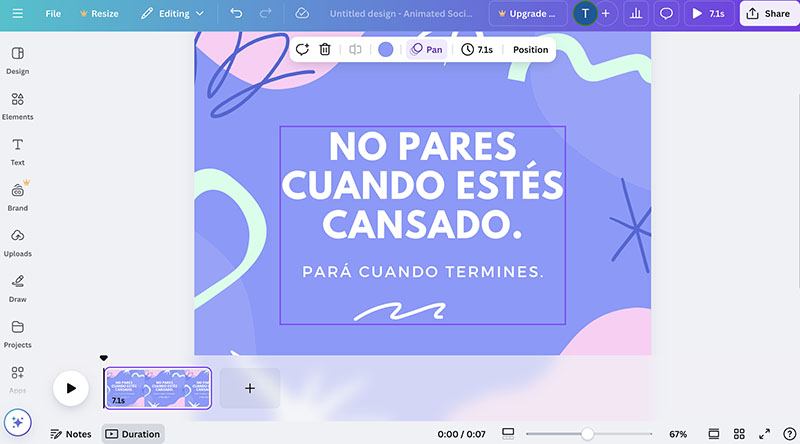
Key features:
- Online animated GIF maker free tool with an effortless drag-and-drop approach.
- Powerful animated GIF maker from video files to capture funny moments instantly.
- Offer an extensive library of media elements, including stickers, illustrations, transitions, etc. to complement your design.
#2. Giphy - Animated GIF Maker
Giphy is a free animated GIF maker online that allows you to create and customize GIFs with captions, filters, stickers, and more. Supporting a wide variety of source formats, Giphy is the best GIF maker for content creators and average computer users who want to create excellent GIFs online easily.

Key features:
- 100% free animated GIF maker from video and image formats, including JPG, PNG, MP4, MOV, and more.
- Apply a filter or sticker (or both) from Giphy’s vast online search engine and database.
- Enter media URLs from Giphy, YouTube, Vimeo, and many others to create GIFs quickly.
#3. EzGIF - Online Animated GIF Editor
EzGIF is not only the best GIF maker but also a useful online image editor. The animated GIF maker allows you to create, edit, and convert GIFs for free. It also comes with a handful of tools for quick GIF editing, such as crop, resize, reverse, and more. It’s the best GIF maker for casual users who want to create GIFs easily.
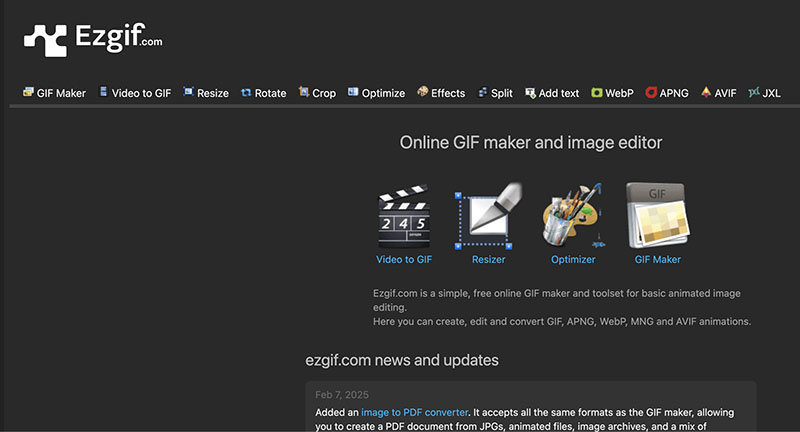
Key features:
- Best GIF maker app online to create, edit, convert, and optimize GIFs without design skills.
- Offer GIF optimizer, resizer, and video-to-GIF converter to create and edit GIFs quickly.
- Frequent updates to fix bugs and add converters for various file format combinations.
#4. iTop Screen Recorder - Convert Video to GIF
When it comes to the best GIF maker program, iTop Screen Recorder is the one to check out. The free GIF screen recording tool allows you to create brilliant GIFs by recording your screen and webcam. For content creators and marketers who want to create tailored and unique content for engagement, the GIF screen recorder is the best tool you should never miss out on!
Key features:
- Record Any Area of Your Screen: iTop Screen Recorder offers flexible options for recording your screen. You can record part of screen, full screen, a selected window, or any area you want to capture to make a GIF.
- High-Quality Recording: Supporting up to 4K/1080p resolution, iTop Screen Recorder allows you to record high-quality GIFs and videos without lags and dropped frames.
- Direct Export to GIF: There is no need to convert images or videos online. iTop Screen Recorder can record GIF files directly, which makes it the best GIF maker for sure.
- Customizable Frame Rates: You can customize parameters such as frame rate, video quality, and more to create a unique GIF.
- Multiple Annotation Tools: The screen recorder allows you to add various types of annotations such as text, arrows, shapes, arrow lines, lines, and highlights while recording. You can also make quick edits with its advanced video editor after recording.
#5. Kapwing - GIF Maker from Video and Image
The online content creation platform Kapwing provides an animated GIF maker that can help you create a GIF from a video or multiple images online for free. Plus a suite of tools like AI image generator, meme generator, etc., Kapwing is the best GIF maker for content and meme creators who want to make dynamic GIFs that can truly engage with audiences.

Key features:
- You can choose from hundreds of fonts, colors, and animation styles to add text to a GIF.
- Generate a URL that includes embedding code for easy sharing.
- Built-in library of tons of stock images and videos, and Giphy for creating outstanding GIFs.
- Produce high-quality and auto-enhanced GIFs within file size limits.
#6. ImgPlay - GIF Maker for Mobile
Compatible with Android and iOS, ImgPlay is the simplest way to create GIFs on the go. You can make GIFs in a variety of ways and edit existing GIFs with its powerful toolkits. For casual users who want to have fun with friends on social media and messaging apps, ImgPlay is the best GIF maker to create amazing GIFs effortlessly.
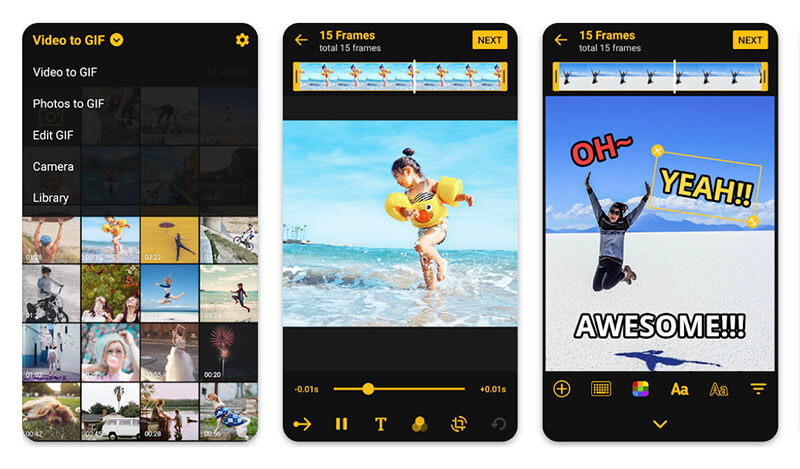
Key features:
- Create GIFs from videos, images, live photos, or source media from apps like Google Drive, Dropbox, etc.
- Four camera modes: hands-free, normal, boomerang, and stop motion to create funny GIFs.
- You can change the frame play rate and playback direction and adjust the canvas styles for different devices and social media apps.
- Dozens of filters, animated text, and filters to create funny GIFs with ease.
#7. Fotor - AI GIF Generator
The online photo editing platform Fotor now has an AI GIF generator tool that can turn your ideas into animated GIFs instantly. Powered by AI, Fotor can convert videos and images to GIFs and turn prompts into animations in seconds. It’s the best GIF maker for content creators who need to make high-quality GIFs at scale.
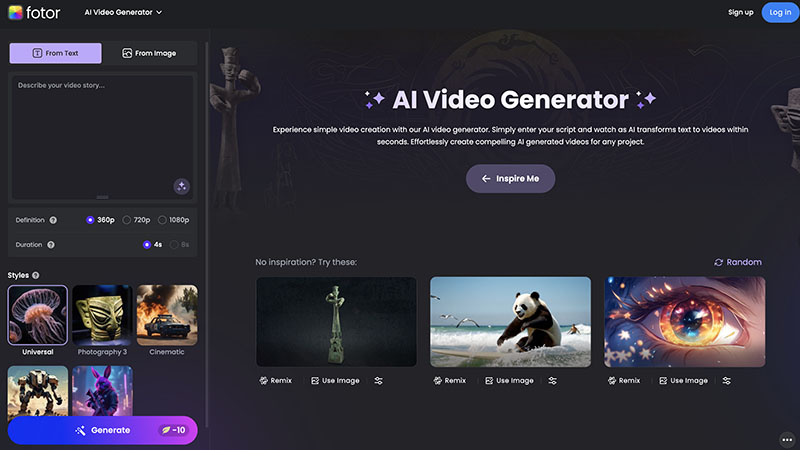
Key features:
- Turn inputs such as words, images, text prompts, and ideas into 4-second GIFs instantly.
- Create stunning GIFs with various styles such as Photography, Cinematic, Digital Art, Neonpunk, and more.
- Smoothly generate high-resolution MP4 videos and GIFs for free downloads.
#8. Picasion - Create GIF Animations Online
Picasion is the best GIF maker online, which allows you to create funny GIFs and animations from multiple images. You can upload pictures from your Flickr or Picasa Web to make unique GIFs easily. With a simple interface, Picasion is an easy-to-use GIF maker for casual users who want to create GIFs without specialized skills.
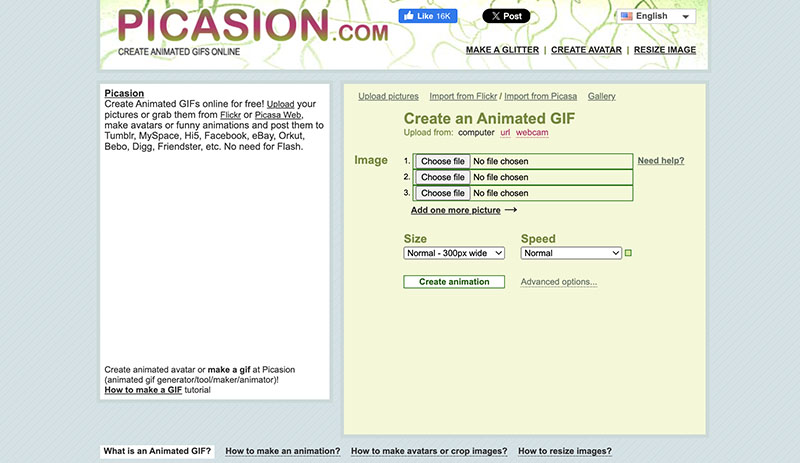
Key features:
- Upload up to 10 images to immediately create animated GIFs online.
- Adjust size and speed to create GIFs based on your needs.
- One-click to share generated GIFs to Tumblr, MySpace, Hi5, Facebook, eBay, Orkut, Bebo, Digg, Friendster, etc.
How to Create Unique Animated GIF from Video
As you can see, iTop Screen Recorder is the best GIF maker to create unique animated GIFs from videos. It’s also a solid screen recorder Windows 10 that allows you to record everything on your computer and webcam with ease. Now let’s see how to use the lightweight screen recorder iTop Screen Recorder to record your videos and make unique GIFs.
Step 1. Free download and install iTops Screen Recorder on your Windows computer.
Step 2. Click on the Setting icon in the upper right. Set GIF as the output format. You can also adjust size, quality, frame rate, etc.
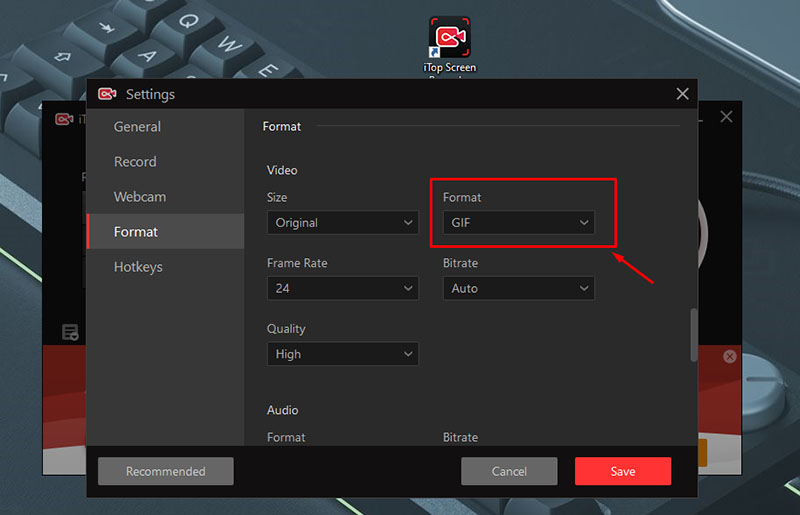
Step 3. Go to the main interface and select Screen as the recording mode. Define your recording area and click the REC button to record a video to GIF.
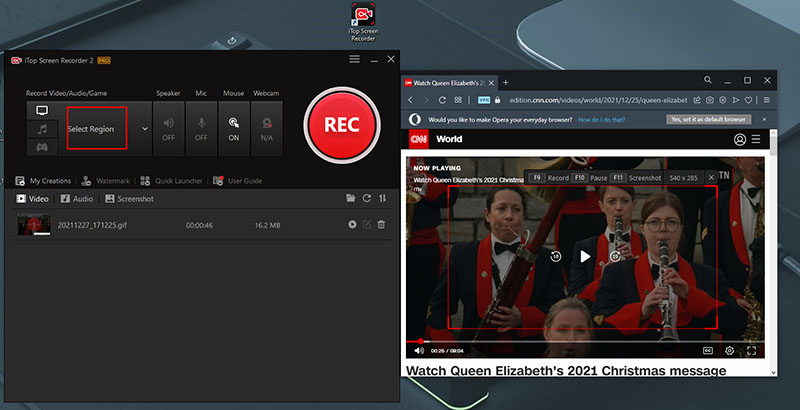
That’s it! The recorded GIF will be ready in the My Creation folder. You can edit the GIF with the built-in editor.
The Bottom Line
While GIFs have become incredibly popular on social media, a GIF maker is the best tool to create GIFs with ease. This blog has introduced the 8 best GIF makers, just pick one to make your own GIF now. Among them, Top Screen Recorder is the best GIF maker to check out. The GIF screen recorder allows you to create GIFs directly by recording. You can customize recordings, add annotations, and make shareable GIFs that resonate with users across various platforms. Just download the recorder and create amazing GIFs with ease for free now!
 Vidnoz AI creates engaging videos with realistic AI avatars. Free, fast and easy-to-use.
Vidnoz AI creates engaging videos with realistic AI avatars. Free, fast and easy-to-use.














