
iTop Screen Recroder
The Easiest Way to Record Your PC Screen
 Vidnoz AI creates engaging videos with realistic AI avatars. Free, fast and easy-to-use.
Try for Free >
Vidnoz AI creates engaging videos with realistic AI avatars. Free, fast and easy-to-use.
Try for Free >

The Easiest Way to Record Your PC Screen
How to share a Zoom recording from your computer or the cloud? How do I turn a Zoom recording into a link? What if the Zoom recording is too large?
Zoom meeting recordings allow participants who are unable to attend the meeting to watch the recordings and get information at their convenience. If you have recorded a meeting, how can you share it with colleagues, classmates, family, etc.? This article will tell you how to share a recorded Zoom meeting.
Normally, your recorded Zoom meeting will be stored in two places: local and cloud. Local recordings are saved in your computer Documents folder, while cloud recordings are stored in your Zoom account. Before sharing, you need to determine where your recordings are stored.
Step 1. Log in to your Zoom cloud account, go to "Recordings", and then select "Cloud Recordings".
Step 2. Find the meeting you want to share and click it.
Step 3. Click the Share button to set the cloud sharing settings. Here, you can adjust viewing permissions and set a password for added security.
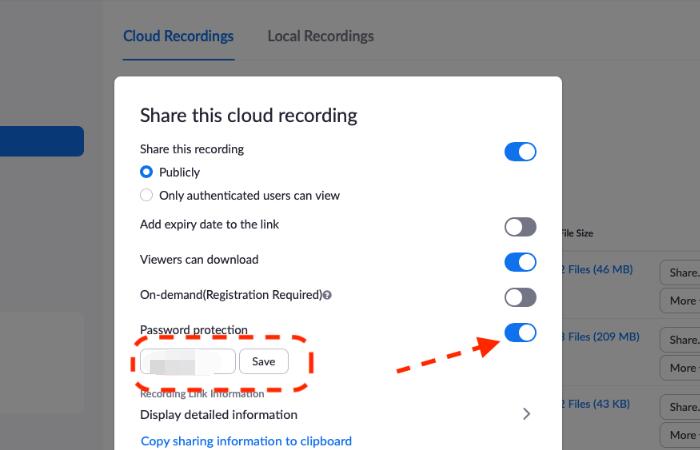
Usually, recording Zoom meeting to the cloud requires subscribing to its storage space. If you are not a subscriber, you can upload local Zoom recordings to your own cloud.
Step 1. Find the recording file in the Zoom folder. Usually in Documents > Zoom.
Step 2. Choose to upload Zoom recordings to a cloud storage service (e.g., Google Drive, OneDrive, Dropbox).
Step 3. After uploading, share your recordings with others directly.
How to share a Zoom recording via email is also a simple move. You just need to attach the recording directly (for local recordings) or include a link to the cloud recording in the email content and add personal information as needed.
Sometimes, if you are not the host, you cannot use Zoom's recording function without permission. Or your free plan cannot record the meeting to the cloud, what should you do? Try iTop Screen Recorder, an all-in-one recorder that can record screen activities, camera, and audio at the same time. The recorded meeting can be saved locally or uploaded to the cloud for easy sharing.

Record screen, webcam, audio and gameplay with ease. Create high-quality screen recordings with no lags and fps drops.
Yes No
Thanks for your feedback!Share
 Do you have any more questions? Share with us
Do you have any more questions? Share with us

Invalid email address
