
iTop Screen Recroder
The Easiest Way to Record Your PC Screen
 Vidnoz AI creates engaging videos with realistic AI avatars. Free, fast and easy-to-use.
Try for Free >
Vidnoz AI creates engaging videos with realistic AI avatars. Free, fast and easy-to-use.
Try for Free >

The Easiest Way to Record Your PC Screen
How to record screen and camera at the same time? I don’t like doing them separately and knocking them up together.
There is no difficulty to record yourself and screen at the same time. You have several ways to do so, but not so fast, make some preparations.
With the devices ready, you can choose any screen recorder you like. For recommendation, try the following 2.
If you are familiar with software operation or need to stream, try OBS:
How to record screen and webcam at the same time with OBS
If you feel OBS is too difficult, try an easier screen recorder:
How to record yourself and screen at the same time in 1 click
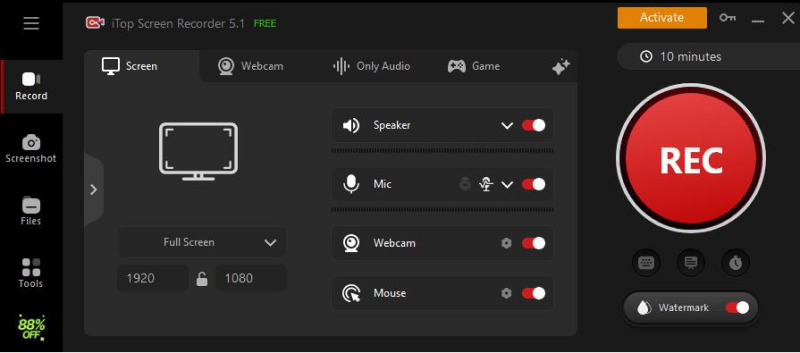
This screen recorder records the screen and the camera at the same time and exports 4K/1080p videos. It also provides an easy-to-operate interface, thus, you won’t meet any challenges in the recording.

Record screen, webcam, audio and gameplay with ease. Create high-quality screen recordings with no lags and fps drops.
Moreover, using the inbuilt teleprompter and prepared prompts, it’s easy as well to deliver your speech or manage your voiceover more fluently.
Yes No
Thanks for your feedback!Share
 Do you have any more questions? Share with us
Do you have any more questions? Share with us

Invalid email address
