
iTop Screen Recroder
The Easiest Way to Record Your PC Screen
 Vidnoz AI creates engaging videos with realistic AI avatars. Free, fast and easy-to-use.
Try for Free >
Vidnoz AI creates engaging videos with realistic AI avatars. Free, fast and easy-to-use.
Try for Free >

The Easiest Way to Record Your PC Screen
Looking for a verified answer to the question: can you record TV on Apple TV? Just want to watch those Apple TV programs offline on my iPad.
Unlike answers from other resources, recording TV shows on Apple TV is practical after you read this. First, for users who want to record Apple TV programs on iPhone or iPad, a free tool called iTop Screen Recorder is recommended here. It can record the screen of iOS devices when connecting to PCs. And here’s how you can use it:
Step 1. Download iTop Screen Recorder to open it.

Record screen, webcam, audio and gameplay with ease. Create high-quality screen recordings with no lags and fps drops.
Step 2. Connect your iOS device to a PC.
Step 3. Click the device tab and choose iOS.
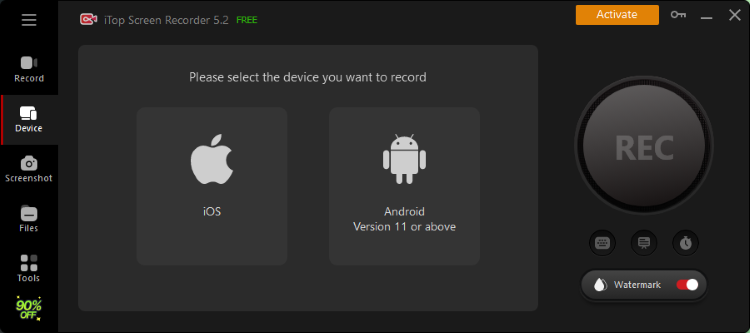
Step 4. Play Apple TV shows that you want to save and start recording on PC.
That’s it! You can record whatever you like in the Apple TV app without limitations. Just use iTop Screen Recorder.
For recording Apple TV on Mac, you can use the recording feature in the QuickTime Player. And here’s how:
Step 1. Open the QuickTime Player and click File > New Movie Recording.
Step 2. Choose Apple TV in Camera.
Step 3. Start recording.
That’s all, you can save your favorite Apple TV programs to your iPhone, iPad or Mac now! Both ways are easy to operate and require nothing. For iPhone and iPad users, just download iTop Screen Recorder to use it for free.
Yes No
Thanks for your feedback!Share
 Do you have any more questions? Share with us
Do you have any more questions? Share with us

Invalid email address
