
iTop Screen Recroder
The Easiest Way to Record Your PC Screen
 Vidnoz AI creates engaging videos with realistic AI avatars. Free, fast and easy-to-use.
Try for Free >
Vidnoz AI creates engaging videos with realistic AI avatars. Free, fast and easy-to-use.
Try for Free >

The Easiest Way to Record Your PC Screen
Am I able to record DirecTV Stream? How to do so? Will the content expire someday?
Yes. DirecTV Stream allows users to record and watch shows using its built-in recording feature.
With the cloud DVR it provides, you can record the streaming content, as well as schedule recording upcoming shows. The steps are easy to follow.
You can record what is currently on air.
Step 1. Launch DirecTV Stream on a computer/mobile device.
Step 2. Go to the streaming show you want to record.
Step 3. Click REC.
You can schedule what will be on air later, as well.
Step 1. Start DirecTV Stream on your devices.
Step 2. Choose Guide. You can access it from your remote, too.
Step 3. Click REC. Choose to record all or new episodes as you wish.
Given the good recording feature, there is still something to keep in mind.
Notice:
Since the recorded content will expire and be deleted in a limited time, it would be better to find another solution to record what you want to keep forever.
In this case, using an easy and useful screen recorder like iTop Screen Recorder will be an ideal choice.
With such a professional screen recorder, you can manually record the streaming episodes and also schedule what is upcoming. Most importantly, the recorded content will be stored on your PC rather than on DirecTV’s server, so that you can keep them for offline watching forever.

Record screen, webcam, audio and gameplay with ease. Create high-quality screen recordings with no lags and fps drops.
This is how you can record DirecTV Stream and keep content forever:
Step 1. Start DirecTV Stream on PC > go to the show you want to record.
Step 2. Launch iTop Screen Recorder > Record.
Step 3. Screen > choose region > REC.
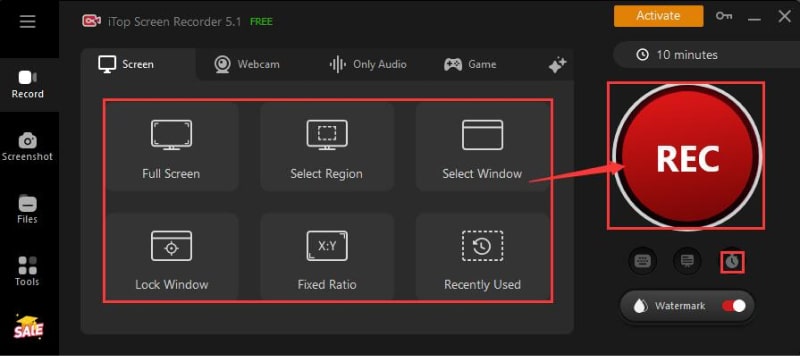
Yes No
Thanks for your feedback!Share
 Do you have any more questions? Share with us
Do you have any more questions? Share with us

Invalid email address
